Ever since the inception of computer technology, PC became a must-have product in all companies and houses. It obviously comes with many advantages such as Internet access, great software options, superb gaming experience, open and powerful hardware platform, centralized structure, fewer interfaces, full integration and high reliability and lot more. However, there can be few issues as well involved like our computers turn weighed down by programs and all sorts of other junk, and unavoidably become sluggish in just few months. Besides it can also be a critical factor for health in long run. Also, computer was designed to reduce human effort so you must know to use right apps to save your time and energy. With that in mind, honeytechblog list out top 10 web apps that will improve your PC working experience, save time and maintain computer itself!
1. Eye Relax
It’s a utility that helps avoiding eyes-related problems when working at a computer for several hours. Concentrating your eyesight on a computer screen can cause an eye strain. You can prevent this by taking regular breaks during the work and look at distant objects. Eyes Relax is a tool that reminds you about taking those breaks. It a very flexible utility, which allows you to specify two independent (short and long) work periods, the length of the breaks, break types, notification sounds and many other settings. Eyes Relax has also the parenting features. It can enter the password-protected Parent Mode in which the user is forced to take breaks (during the break the computer is locked).
2. Mitto
Mitto is a safe and secure online password manager. Mitto’s free Internet password storage service lets you add the passwords to all of your favorite sites in one place then logs you in to each one of them by simply clicking a button. No need to remember or retype your passwords anymore. You can access your passwords securely from any computer, organize them with tags, securely share them with trusted friends and more. Mitto’s password organizer is easy, secure, and it’s just what you need to keep your online life organized without wasting your valuable time.
3. Connectedtext
It is a free-form note-taking and note-management application that allows you to keep an unlimited number of notes in one or many files. The information can be accessed at an instant through sophisticated full-text searches, which can span all open files. Navigation between topics is a breeze. ConnectedText works like a notebook with an unlimited number of pages, which can be linked with one another easily by wiki-type links. It can be very useful for keeping all interesting web info, thoughts and ideas, copied snippets, address and contact info, recipes, dates and many more!
4. Defraggler
Use Defraggler to defrag your entire hard drive, or individual files – unique in the industry. This compact and portable Windows application supports NTFS and FAT32 file systems. Most defrag tools only allow you to defrag an entire drive. Defraggler lets you specify one or more files, folders, or the whole drive to defragment. When Defraggler reads or writes a file, it uses the exact same techniques that Windows uses. Using Defraggler is just as safe for your files as using Windows. It currently supports 37 languages.
5. Vuvox
VUVOX is an easy to use production and instant sharing service that allows you to mix, create and blend your personal media – video, photos and music into rich personal expressions. Whether you’re a photojournalist, photoblogger, or a student who wants to share your world. Collage will become your multimedia expression space. You can also try Avanquest SendPhotos that offers you save and share photos via Mobile, Web, Mac & PC.
6. Bittyrant
BitTyrant is a new, protocol compatible BitTorrent client that is optimized for fast download performance. If you desire a free and fast torrent client, then you should try this one which is said to be 70% faster than most of the other torrent clients. Read our review on Bittyrant for more information about this web app.
7. Ccleaner
CCleaner is the system optimization, privacy and cleaning tool. It removes unused files from your system – allowing Windows to run faster and freeing up valuable hard disk space. It also cleans traces of your online activities such as your Internet history. Additionally it contains a fully featured registry cleaner. But the best part is that it’s fast (normally taking less than a second to run) and contains NO Spyware or Adware. It not only cleans IE, Firefox, Chrome, Safari or Opera but also cleans third-party applications and act as registry cleaner.
8. Xmind
XMind is an open source brainstorming and mind mapping software tool developed by XMind Ltd. It helps people to capture ideas, organize to various charts, and share them for collaboration. It supports mind maps, Ishikawa diagrams (also called fishbone diagrams or cause-and-effect diagrams), tree diagrams, org-charts, logic charts, and spreadsheets. It is often used for knowledge management, meeting minutes, task management, and GTD. XMIND Pro can export the mind maps into Microsoft Word, PowerPoint, PDF and Mindjet MindManager documents.
9. Msconfig
Built into Windows is a special tool called the “Microsoft System Configuration Utility” or simply “MSCONFIG.” Designed to help you troubleshoot problems with your computer, MSCONFIG can also be used to ensure that your computer boots faster and crashes less. crash. What most people don’t know is that every time you boot your computer a whole mess of “hidden” programs load in the background. Some of these hidden programs are essential, but most aren’t. Turning off some of these hidden programs can significantly increase your computer’s performance and reliability.
10. Foxit
The Foxit Reader product family has a great selection of tools to let you perform common tasks with PDF documents. Adobe is known for its slow load times, particularly when loading huge files, but Foxit loads it almost instantly. Further it comes with smoother browser integration and certainly faster that Adobe Reader. Try it out, you will find handful of reasons to shift from Adobe to Foxit.
I’m sure there are lot more such essential web apps that you might be using, so do share them with us and our audience!


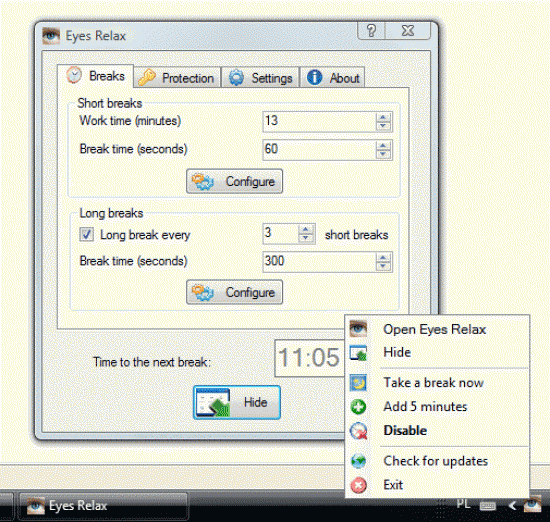
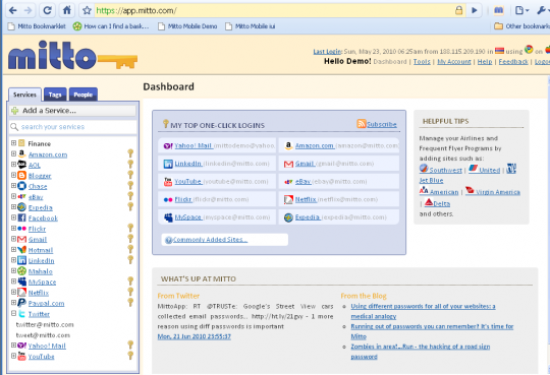
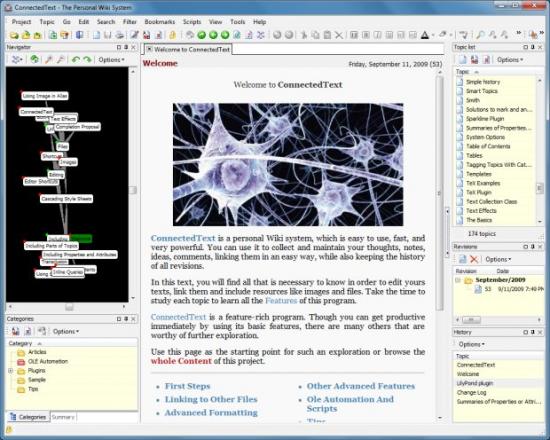
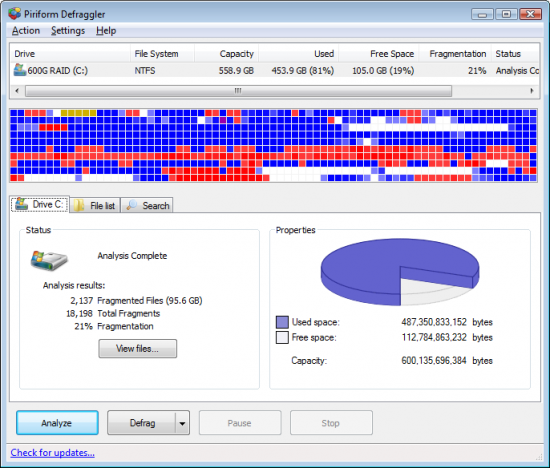
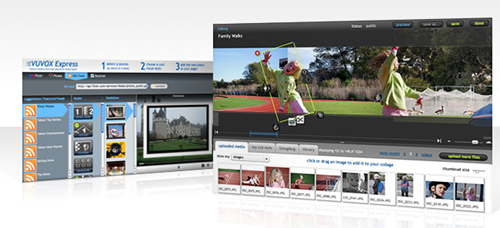
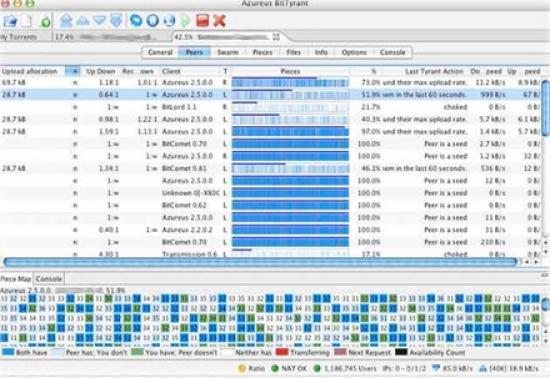
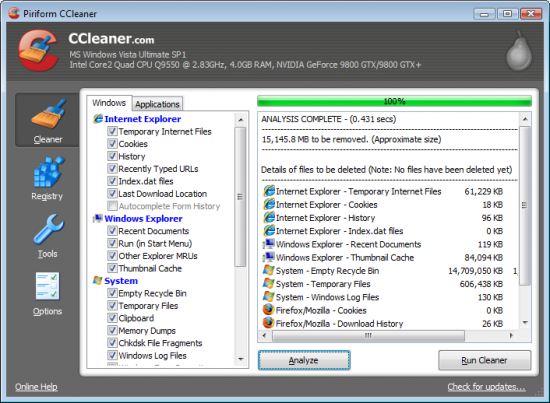

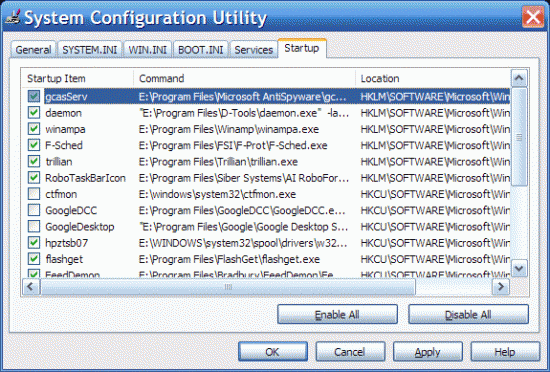
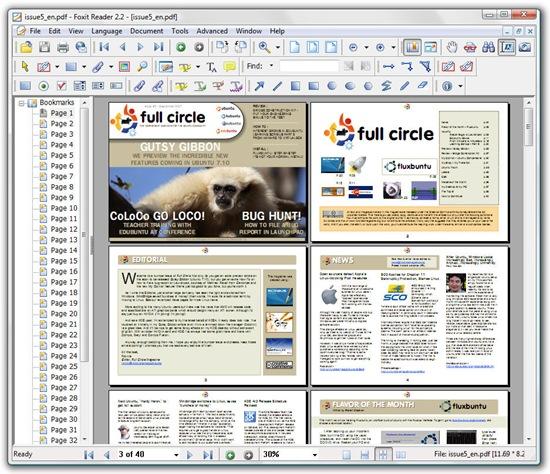
Comments
61 responses to “10 Essential Tools For Computer Savvy People”