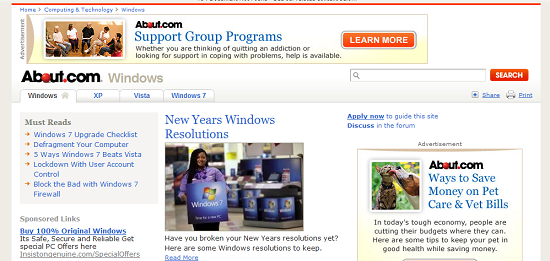It’s a nightmare to any individual or any business if server crashes down and you have lost all your data. Whenever server crashes, you find that you do not have any backup program which help you to recover lost data easily. To be on safe side and avoid expenses, its important for any business to have server backup in advance because, its wiser to get all major benefits and enjoy it at maximum. In this article we are sharing 10 handy tips for Server Recovery.

01. Make an Inventory
This is the first step to start with server recovery because without knowing anything what you need, nothing will work. If you do not have any detailed inventory then make one now and list all details like what hardware, software, data have to be recovered, what skills required to perform recovery operations to run systems, etc.
02. Offsite Data Back-Up
To minimize recovery times, backup data must be available easily on locally stored PCs. Maintaining an up-to-date copy of backup data at an offsite location is worth almost any price.
03. Prioritize Data Access
One thing keep in mind, not all things are created equal. Some of them will be below the mark and have to restored on priority basis.
04. Never Omit Recovery Plan
Never omit anything like data and document stored on laptop and desktop computer disk drives, you should have a data recovery plan and include details already how this data will be backed up and recovered if lost.
04. Prepare a Document Plan
A recovery plan that exists virtually is no plan at all. It is important to have multiple copies including one copy at recovery site.
05. Test Solution
In complex situation, nothing works and you do not know what works and what not. Regular testing not only ensures recovery plan but also work as a training tool. Many times tests will often reveal flaws in plan and if this happens be sure to update plan and fix all the flaws in it.
06. Have Multiple Communication Channel
There should be alternative communication channel like email, phone, text messaging and third-party applications that can help you in communication when things do not work.
07. Automate Back Up Plans
As a human being sometimes we create mistake and the best way to avoid it, is to have a automate backup recovery process.
08. Focus On Security From Day 1
After recovering from server recovery, sometimes some protocols and policies have been tempered and in order to simplify security policies established again.
09. Consult Professional
Still the issue remains there or you need any help then there are experts and consultants with extensive knowledge and experience in their field and they are ready to help and overcome by applying best practices of many companies.
10. Check All Back-Up Plans
Time-to-time check all your back-up plans to run every thing smoothly.
If I have missed out any tip, then let us know in comment section.