Photography is an art and a science. Being able to see beauty and recognise good subject matter is an artistic talent, and knowing how to use your environment and your equipment to produce the best photograph is a methodical discipline. The advent of digital photography has made it even more accessible than ever before, and care needs to be taken when adapting to the new digital medium. Here are some tips for getting great digital photos.
1. Know Your Equipment

Source: malias
Great photos are the result of care, patience, and effort, and not the product of your camera. Brilliant photos can come from a pocket camera or an expensive DSLR. This does not excuse you from learning about the details of your camera, however. Your camera’s manual is full of tips and advice on how best to utilize your camera’s specific features, equipping you with the knowledge not only of how to manipulate the camera’s settings to suit your environment, but also helping you decide whether a given camera is suitable for a particular type of photograph.
2. Know Your Subject

Source: StephenMitchell
You may have been using a digital camera for a long time, but how much do you really know about the camera and the techniques you can utilize to create different styles of photography? Reading up about the subject is a surefire way to ensure that you’re able to learn more about photography and the ways that you can present a subject. There are vast sources of online material, books, courses and videos available which can enable you to expand your horizons and gives you the chance to learn a few new skills, which assists you in creating a number of professional and attractive photographs.
3. Experiment With Your Camera

Source: Hryck.
Reading the manual is essential, but true knowledge comes from the application of that reading. Digital photos are essentially free. Take the same photograph a hundred times with different features and settings to see how it changes the photo. Take a hundred photos using the same setting to see what situations it works in and which ones it doesn’t. Methodically examine the results of these types of experiments to get an intimate understanding of both your camera’s functions and of the general principles of photo composition and creation.
4. Practice, Practice, Practice

Source: mikebaird
Never stop taking photos. Photography is a skill that requires practice to improve and regular activity to keep your skills fresh. The only way to notice your weak spots and decide on what to improve is to have photos you have created available to sift through. Study your work to see what you do well, and what you need to improve, and then go try your ideas.
5. Don’t Be Overly Cautious

Source: mikebaird
Sometimes you need to take a lot of photographs to find a real gem. Being cautious with the amount of photographs you take can mean that you miss out on that one exact moment which really makes a picture shine. Do you find that you tend to hold back when taking photographs? Letting loose allows you to get a wide variety of shots of your subject, which gives you a chance to pick out subtle differences and focus on the few pictures that really stand out.
6. Photograph Deliberately

Source: prettytypewriters
Great photos are almost never the result of accident or happenstance. Know in advance what you want to photograph and why you want to photograph it. Do you love landscapes? Sports action shots? Plan out what kind of positioning and composition best suits those shots. Pay attention to the environment around your subject matter, as the incidental details of a photograph are just as important as the focal point. Treat everything in range of your camera as if it were deliberately placed there, and think about the significance imparted by every element. There are no accidents in photographs.
7. Take Big Photos
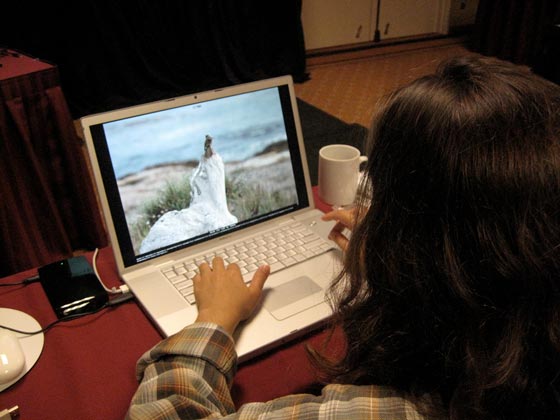
Source: cogdogblog
Digital photos have the ability to capture enormous images, and the more data you have to work with, the wider your options are for creating ideal photos. Your final products are never going to be the full size as the original, but having a larger image to compress and trim into a finished product gives you more creative flexibility. Large raw data can be cropped more easily, and you can experiment with different resizing and formats to create the ideal result.
8. Use a Tripod

Source: mikebaird
Tripods are not essential for all photos, but the enhanced stability they offer is great for long distance shots and for stabilizing the horizontal orientation of your photos. They can be cumbersome to carry, but will enhance the quality of your photos enough to justify their use.
9. Keep Up To Date With Technology

Source: Luciano Mereilles
Digital cameras and their accessories are becoming more and more advanced as time goes by, which means that they are gradually becoming more efficient, more effective and altogether easier to use. It doesn’t hurt to keep track of any new products that are being made available, as they may help you create photographs that you had no idea that you could create. Even if finances are tight and you’re unable to purchase the new equipment, it doesn’t hurt to know about these new accessories so that you’re aware of all the options on the market.
10. Control Your Light

Source: rotokirby
A few tips for light: use the camera’s flash as little as possible, bring your own light, and use natural light to your advantage. Light dictates the composition and quality of your photo more than anything else. Keep light in the background to avoid overexposing your subject matter, and experiment with shutter speeds to discern the ideal amount of light exposure for your current location. The darker the area, the slower the shutter speed.
Photography is an extremely sophisticated practice. These tips will get you started with digital photographs. Keep an open mind, and experiment and explore as much as possible to improve your photography.


Comments
9 responses to “10 Tips to Become A Professional in Digital Photography”