Twitter happens to be the latest craze since the emergence of instant messaging applications sponsored by Yahoo some years ago. However, what makes Tweeting different from YM-ing is that you get to send across tons of messages to almost anyone who would want to know how you’re doing.

To prevent an overload of tweets, here are 10 tips to help you save time on Twitter before it practically takes over your every waking moment:
- Un-Follow a Tweeter if you’re not that interested on what he has to say.
- Follow the Tweets of the people who you are so interested with.
- Use a perfect combination of applications like Twitter and Facebook.
- To micro-blog is one of the best things right now so refrain from ranting or raving too much. Besides 140 words is all you have.
- Configure your Tweetings or settings to just the Tweeple you would like to follow. Try to group your friends according to their profession ( may be these 5 Ways for Creating the Group in Twitter helps you. )
- Interaction as well as connection is the main purpose of Twitter. If you do just want to look, go to the museum instead.
- Twitter to update your Facebook account. Use Twitter Facebook apps.
- Some users use Twitter to gain mileage, popularity and exposure tag them out so you get who you want to follow and get followed back in return.
- If you want to get something across fast – use the Twitter Auto Direct Message.
- Tweet only if you are quite ready to bring down your privacy curtains since you’ll be followed by the world 24/7.

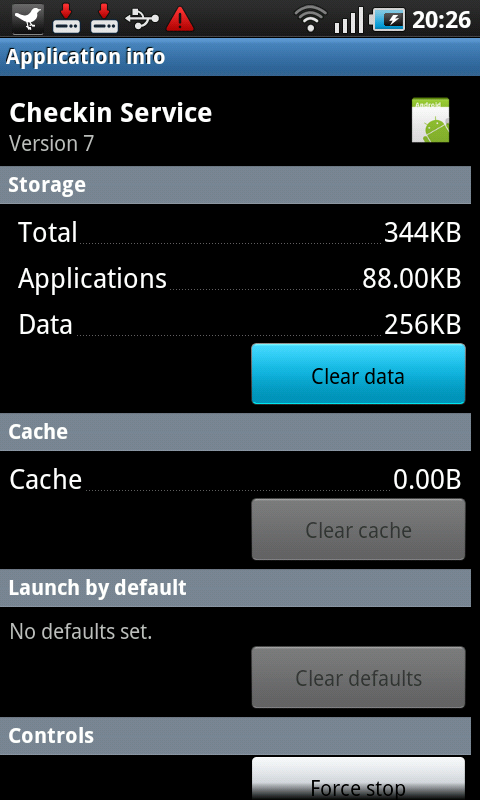
Comments
5 responses to “10 Tips to save time on Twitter”