Learning is always fun especially when you are playing around with Photoshop. That’s because with Photoshop offers one of the most robust graphics editing experience and there is lot of room for designers to experiment new techniques. Here when we speak about techniques, Photoshop text effects is really important while you want to learn Photoshop basics or on an advanced level. Whether you are designing a website, a banner or a logo, text effect needs to be carefully done because that helps in highlighting the important point of your design. But, before trying out Photoshop text effects, you must first understand the basis of Typography so that you can create something amazing with even the simplest form of text to any blank canvas, look at some of the best examples of creative art Typography. While there are thousands of Photoshop tutorials out there, but few are top-notch in terms of presentation, step-by-step instructions and of course the outcome. So we at honeytechblog in this post will share 20 best Photoshop text effects tutorials that are easy to understand at the same time awe-inspiring.
20 Stunning Photoshop Text Effects Tutorials
2. Old School Type – Line Gradients
6. Candy Coated Text Effect
9. Fire With Glossy Reflection
11. Gold Text Effect
13. Ice Text Effect
14. Mafia Text Effect
16. Neon Text Effect
17. Richly Ornate Typography Illustration
19. Steam Powered Typographic Treatment
20. Text In Stitches
Bonus – Water Text Effect
Do you have any favorite effects, or have you seen some other text effect tutorials on the web that you prefer using, please feel free to share them in the comments.

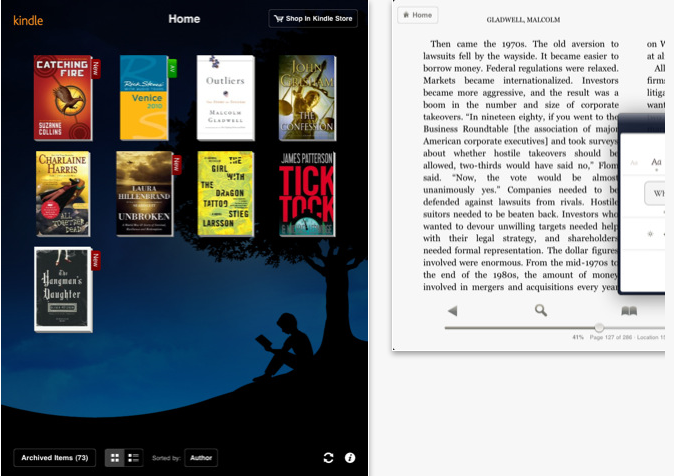




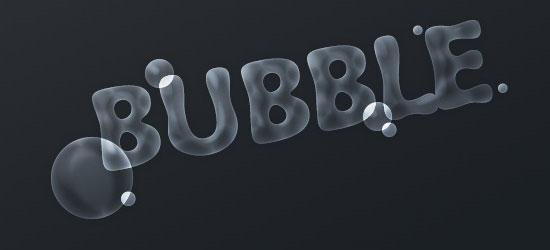












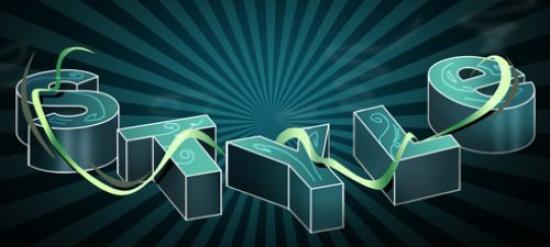


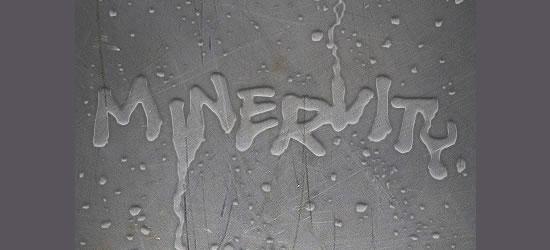
Comments
4 responses to “20 Stunning Photoshop Text Effects Tutorials”