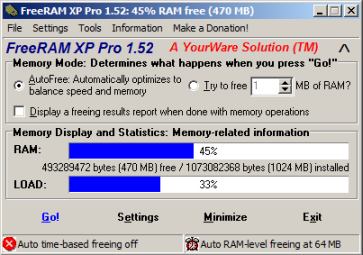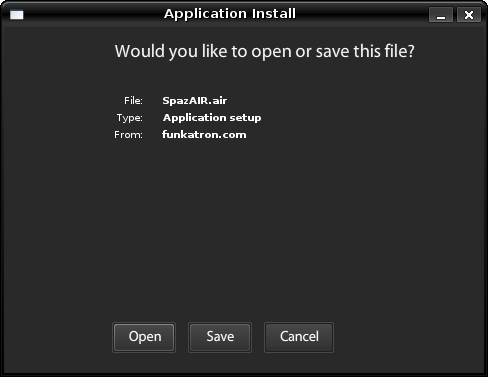As a Windows user you are using many third-party applications and all these third-party applications eat-up your large resources & memory of your PC. Checking memory usage is important and in this post I’m sharing 3 tools which allows you to check memory usage.
01. MemInfo
This tool checks memory usage and warns you when memory usage is very high. In addition to this, this tool comes with memory defragmenter.
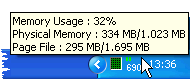
02. Performance Monitor
This is one of the best tool because it not only checks memory usage but also check disk and network usage. This tool sits in your system tray and show graphs on top of your screen including RAM, disk and network usage.

03. FreeRAM XP Pro
This tool is more than a memory monitor. It is a complex too which comes with lots of features like auto freeing of memory, logging, usage reporting, memory compression, etc. One thing I like about this tool is that it is also used for optimizing your RAM for speed.