 WordPress.com one of the largest blogging platform, where a user can signup for free and start blogging.
WordPress.com one of the largest blogging platform, where a user can signup for free and start blogging.
A new user will get 3 GB free space, unlimited bandwidth, secure blogging service, 24/7 free support and so on. The quality of wordpress’s content management is great and it’s better then other CMS based blogging software. As well, they providing free upgraded version, who wants to install wordpress in his/her own host. Within a few clicks, a user can install and as well one click blog step features built in in maximum hosting service and the first preference is wordpress. On WordPress.com, there is only one limitations — you can’t show advertisement or you can’t do anything which brings or generating money or any affiliates which is not allowed by TOS. The search engine optimization (SEO) of WordPress is extremely engine friendly — less then five minutes your contents will be available in Google engine and as well other search engine getting too.
HTML clipboard
- Introducing WordPress for iPhone 1.2
- Anatomy of a WordPress Theme – exploring the files behind your theme
- Speed up WordPress with Gears for Firefox
- Speed up WordPress with Gears for Safari
- Speed up WordPress with Gears for Internet Explorer
- Adding a PayPal button to your WordPress.com blog
- Add a PayPal button to your self-hosted WordPress blog
- One-Click Self-Installation of WordPress with HostICan
- 1-Click Self-Installation of WordPress with Media Temple
- Installing WordPress with FTP
- One-Click Self-Installation of WordPress with DreamHost
- One-Click Self-Installation of WordPress with Blue Host
- Aggiornamento automatico di WordPress 2.7
- Introducing BuddyPress
- Welcome to WordPress.tv
- Writing and publishing a post
- Saving and returning to draft posts & pages
- Rearranging the post editor to suit your style
- Changing attribution for a post
- The Meta widget – easy login and your feed from the sidebar
- Previewing and activating themes
- The Tag Cloud widget – your obsessions made text
- The RSS widget – pulling any feed into your sidebar
- The Recent Comments widget – a shortcut to the conversation
- The Meta widget – login & feeds from your sidebar
- Inviting your friends to WordPress.com
- The Flickr Widget – displaying your latest Flickr pictures in your sidebar
- The Categories widget – carving up your content into bite-sized pieces
- The Stats, Top Clicks and Top Posts widgets
- The Akismet widget – showing off how much spam you dodged
- The Twitter Friendly Links Plugin
- Introducing Post by Email for WordPress.com
- The Twitter Friendly Links Plugin
- Setting up the Gravatar plugin for WordPress 2.7 (3/3)
- Gravatars – How to set one up and get it working (2/3)
- Gravatars – What are they and why you should get one (1/3)
- WordPress SEO & Optimization Strategies
- Creating a static front page for your blog
- The Pages widget – adding or excluding a directory of your static content
- Displaying a list of links in your sidebar
- Adding and deleting categories
- The Categories widget – carving up your content into bite-sized pieces
- Arranging links into categories
- Editing your existing list of links
I have just come from 110+ Massive WordPress Video Tutorial Collection, they enlisted unofficial wordpress video tutorials, where a user can how to install wordpress,how to add images in content area, comments protection, editing, removing, spam protection and so on. On that post, we are trying to share some collest, featured, superb official video from wordpress video press.

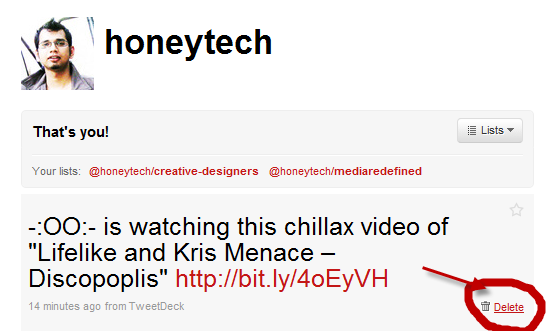
Comments
10 responses to “Top 40 Featured WordPress Video Tutorials”