4shared Music for Android is now available for users with 10 GB free online storage. 4shared an app for android was released only 2 weeks ago; nevertheless the developers at 4shared don’t seem to want a break. 4shared Music, their latest app, helps Android users to store and stream music. So, if you are an Android user and love music, it doesn’t get better than 4shared music.
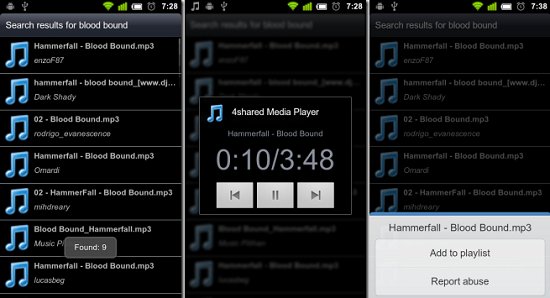
All you need to access music from your Android is a registered account with 4shared. If you don’t have one, it is easy enough to register for one and gain access to a lot of music.
To gain access to a whole range of songs:
1. Launch the application.
This displays the login screen.
2. Enter your 4shared credentials and login.
This displays the contents of your personal 4shared music directory called 4music.
3. You can do one of the following depending on what outcome you want
- Tap the audio file to start streaming the song.
- Hold down (long-clink) on the audio file to Rename, Delete, Add to playlist or Share over the web/social media.
Note: Sometimes, tracks are not accessible from the root of the director. This means that the files must be placed inside subdirectories or playlists.
From here, you can search for songs, create playlists, and access them from the home screen.

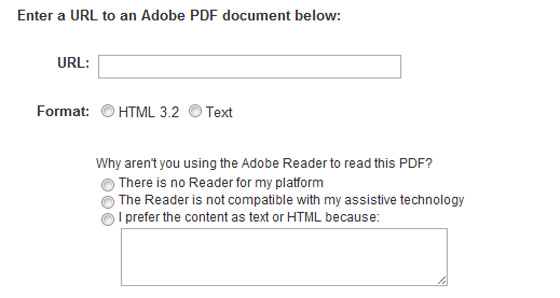
Comments
40 responses to “4Music: 4Shared Music Solution for Android”