Screencasting is one of the better and excellent way to teach, demonstrate product or to create video tutorials. Screencasting tools are available as desktop applications or web-based service. By using any screencasting tool (that i’m going to share) you can easily create videos, how-to guides. Screencasting tool allows you to record your own screen, add audio or edit your recorded screen videos with these tools. In this post, I’m sharing a list of tools that you can use to develop highly effective and professional screencasts what do you use?
01. AviScreen
AviScreen is a screecasting application for capturing screen activity in form of AVI video format or bitmap images. It has a unique feature called “follow the cursor“. Using this you can produce a video or image of relatively small dimensions while covering all mouse activity over the whole screen area. One thing i do not like about this is that it does not record audio.
02. CamStudio
It is a free and open source streaming video software for Windows which offers you to capture screen and audio activity on your computer and create AVI video files. In addition to this AVI files can be exported to SWF. This tool has an easy-to-use interface and comes with video annotation feature, custom cursors and selected screen region recording.
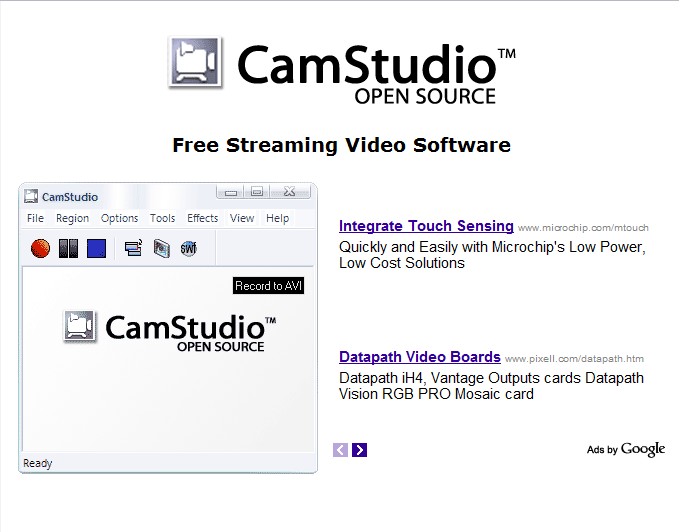
03. Copernicus
It is a free program for MACs that focuses heavily on making quick and speedy films by recording the video to your RAM for quick access. This tool does not include any support for audio.
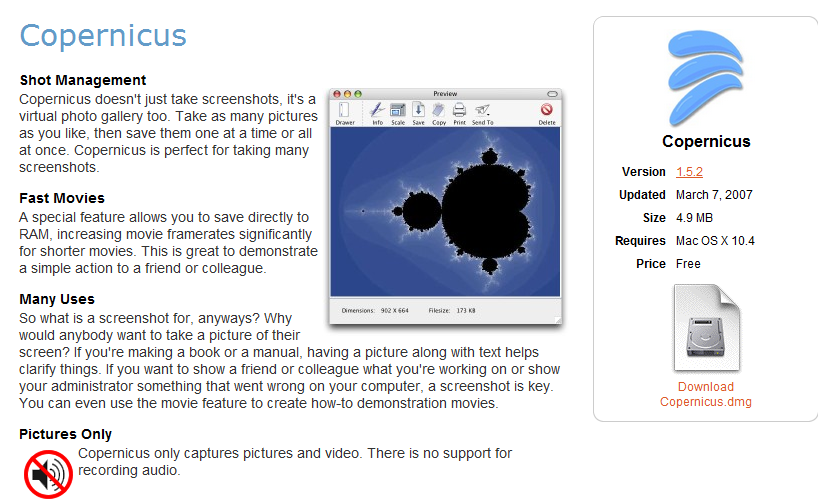
04. Jing
Jing allows you to record video and in addition to this you can also take picture of any portion of your desktop, draw on it, add a message & upload media on your free hosting account. After uploading that video you get a unique URL which you can share with anyone you like. Jing comes in two version one is free and other one is paid. Both version allows you to record video upto 5 minutes.
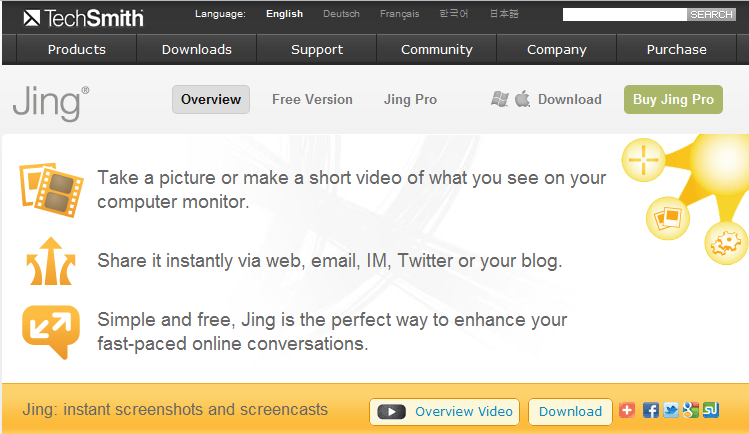
05. Screencast-O-Matic
It is an online tool which requires no download. All you have to do is to click on “Start Recording” button and a box appears which works with Java. By using this, you can adjust the screen area to start recording. Pro version of this online tool is also available.
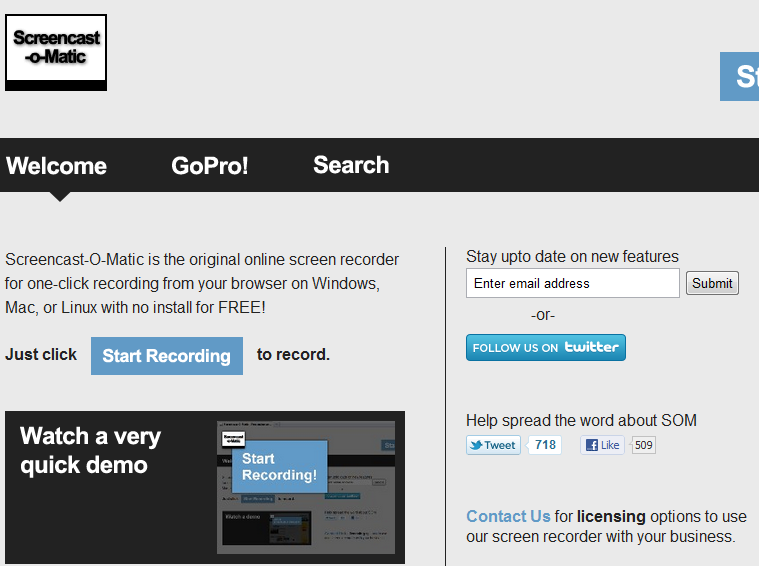

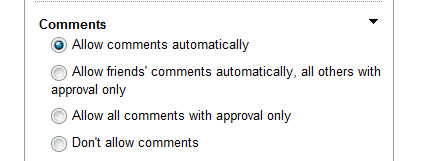
Comments
One response to “5 Free Screencasting Tools To Create Video”