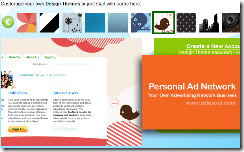People who have a RAID 0 installed in their system should know that unexpected crashes are inevitable and a RAID 0 recovery would come in handy. Before attempting to do a RAID 0 recovery, one should know the things related to it; terminologies, troubleshooting solutions, and the processes that make RAID 0 recovery work.
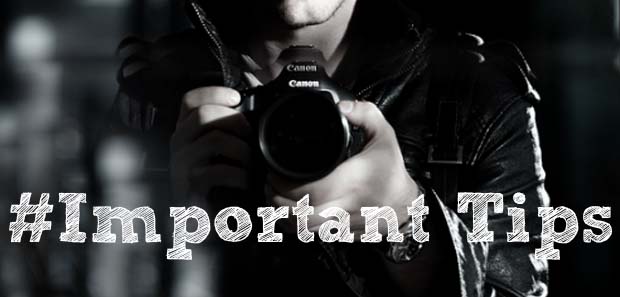
RAID 0 combines identical, multiple physical disks into one logical disk. Despite not providing data redundancy, it offers high data throughput than the normal hard disk. The proportioning of each hard disk is dependent on stripe-like elements identical in size which form a linked or uninterrupted chain when seen on the perspective of the whole disk. These stripes are in sync with or being shared by the different disks, wherein one disk would contain the first stripe; the second disk would contain the second stripe, and so the cycle goes. The RAID controller keeps in the array metadata which also stores the settings of the whole RAID array. Upon corruption or loss of this metadata, the disk with RAID 0 will also be lost and the RAID controller would mistake the physical drives as separate and individual drives. Therefore, data stored in these drives will be unobtainable because each file is already split among the multiply drives.
In recovering a RAID 0 array, the following should be kept in mind.
(1)Users should determine the original order of all the physical disks in the RAID 0 array.
(2)Determine the sizes of the stripes.
(3)Create a back up of all relevant information and data from all drives.
(4)Re-create or re-install the RAID 0 array with the proper settings.
(5)Restore all the files along with the partition information and MBR. This would restore the whole file system.