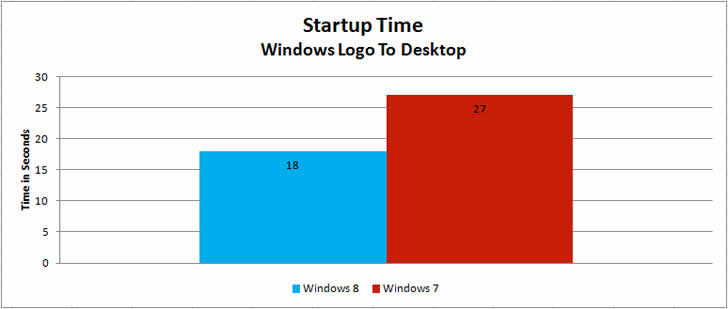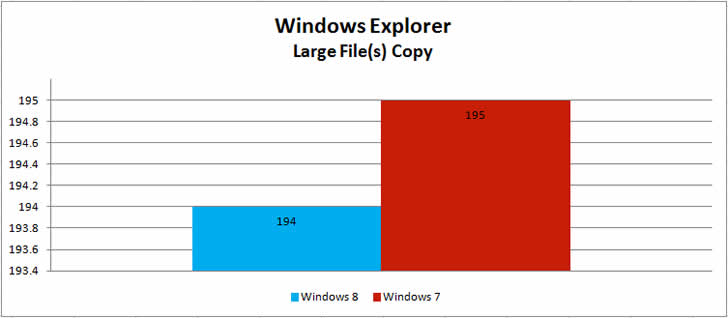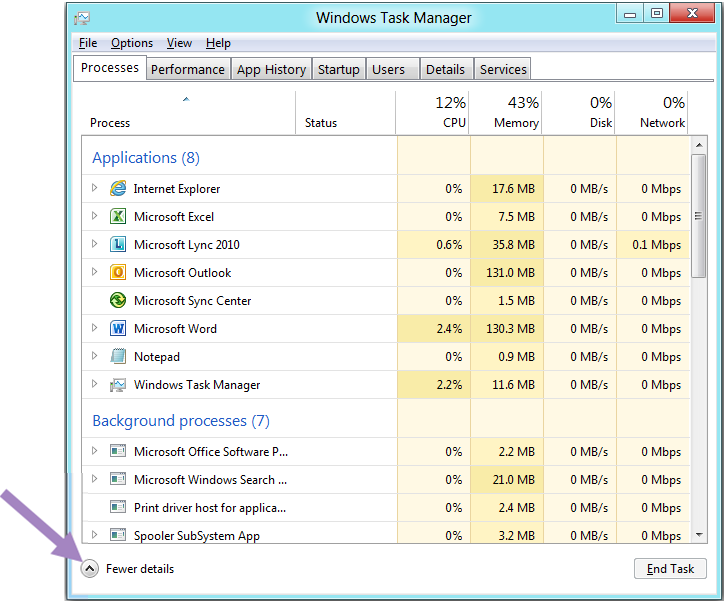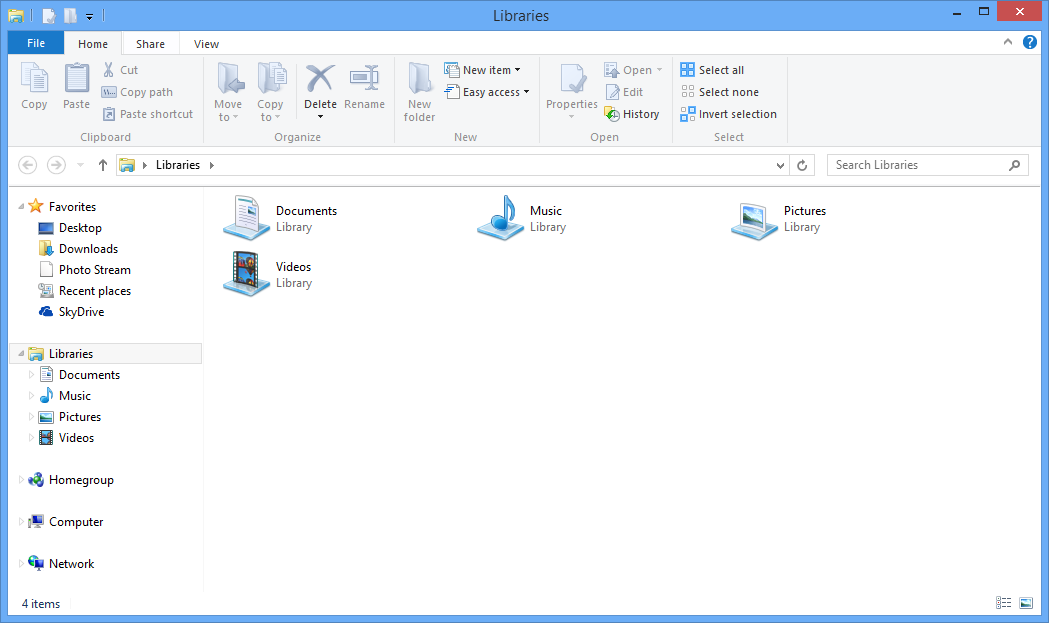You can go all day long saying that the new Windows 8 interface doesn’t feel at home but you can’t escape the fact that there are some noticeable as well as useful improvements in the new Windows. If you are missing the start menu, you might as well wait for the 8.1 update due in October. That aside as a desktop user you must not neglect the improvements in Windows 8 and do consider upgrading. If motivation is what you lack to upgrade to the new OS, here are five reasons why you should switch to Windows 8.
Boot Speed
The developer version of Windows 8 booted on some hardware setups in 8 seconds flat! That was so quick that the user did not have enough time to hit delete or F12 to enter into setup. The time was increased and is still very quick. Older hardware still boots up in 30 seconds or less. How is this accomplished? Well, Windows adopts a hybrid shutdown/bootup process. Its a crossover between a hibernation and a shutdown. Basically, the kernel and hardware drivers are saved on the disk which reduces boot up time.
File Copying
One drawback on earlier versions of Windows was that the multiple file transfers created a mess. They simply weren’t efficient enough to cope up with multiple file transfers. The transfer rates dropped significantly. To add to the mess, the remaining time for the file transfers weren’t very reliable. With Windows 8 file transfers have improved significantly. The interface has improved and you can pause copying operations. Moreover, the remaining time for the complete operations are more reliable and accurate.
Improved Multi-monitor Support
For the genuine gamers and power users, the multi-monitor support has enhanced. You can place separate taskbars and wallpapers on each wallpaper. Earlier, this could only be done by using third party softwares.
Task Manager
The new taskmanger is far more advanced than the older counterpart. You no longer need to hit msconfig to disable start up items. It features a startup software manager that handles those demands. The columns are color coded by their memory usage which makes it a lot more readable.
File Explorer
What was earlier know as Windows Explorer is now simply called File Explorer.It has adopted the ribbon interface that should feel right at home if you have been using Microsoft Office 2007 and later. You can easily mount ISO images which earlier required softwares like Power ISO.