Most people are made to think that data recovery RAID is guaranteed fail-safe. People who have tried it would tell you otherwise. Although this RAID (Redundant Array of Independent Disks) recovery has been popular because of its reputation of being able to effectively recover data from all types of RAID arrays, still it would not hurt to follow helpful tips on avoiding further losing of data should a data recovery RAID fail.

The following are helpful tips will help avoid the need for data disaster recovery
(1) Be sure to keep your old disk around if you are copying data or information from your old hard drive. By doing so, you will still have with you your original files and data, should any errors or faults occur in your RAID array.
(2) There are different types of RAID levels, and you should choose the level which works best for you. For basic redundancy and faster reads, RAID Level 1 is for you. Orient yourself on what these different types of RAID are for.
(3) Create a 3 to 5 drive RAID-5 array if you are using a multi-user environment. This will help contribute to having more speed and more data protection.
(4) A raid array is based on two types: the software based and the hardware based. Hardware based arrays are more recommended since they do not require software to be able to boot. They are also described as having more logic and are more fault-tolerant. The hardware based array is best for people concerned with disaster recovery planning.
(5) Run scans and disk checks regularly. Despite increased speed and better performance with RAID arrays, files and data can still become corrupted and disorganized.

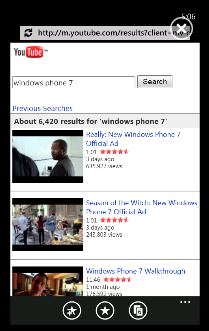
Comments
34 responses to “5 Tips in Avoiding Data Disaster Recovery with RAID”