Plaxo is an application platform to create your social address book using Facebook and other web email service. It helps in maintaining the latest contact’s information and sync them with web emails providers, Outlook and Mac. Here are some basic steps to use this service:
Step 1: Create an account on Plaxo
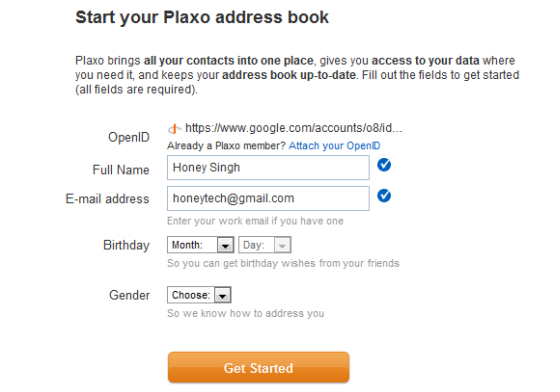
Step 2: Connect your account with Plaxo
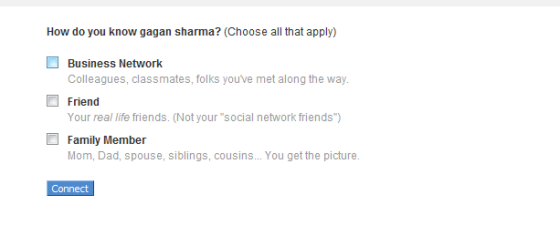
Step 3: Maintain the address book on Plaxo
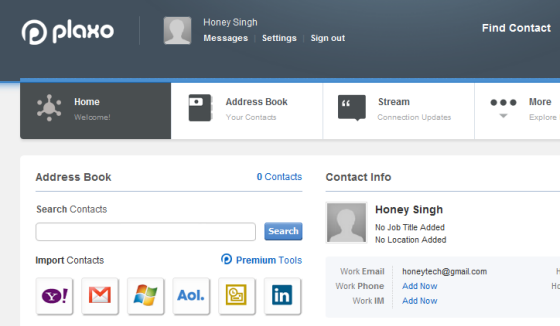
How to integrate Facebook on Plaxo
1. Go to Plaxo facebook app

2. Connect Facebook with Plaxo
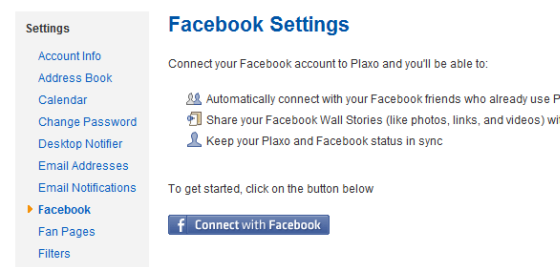
3. Save Plaxo Settings
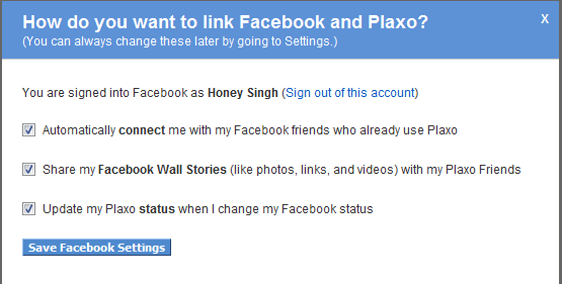
4. Confirm Plaxo Facebook export

5. Save your final settings
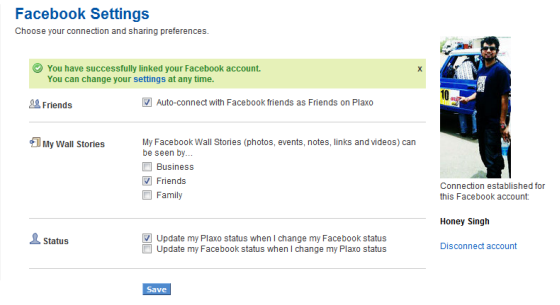

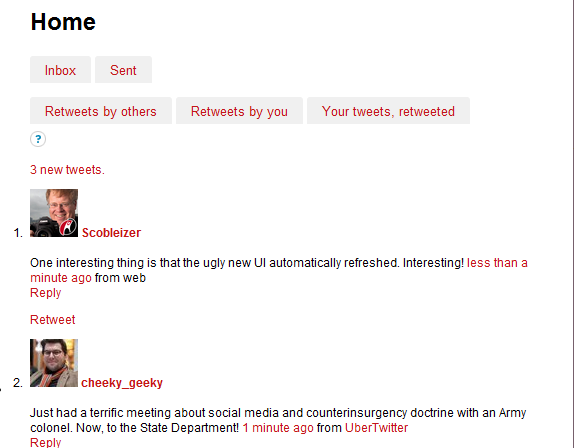
Comments
4 responses to “How to create a social smart address book on Plaxo using Facebook”