FourSquare is a location based social networking service for mobile users that allows them to connect with friends and updating current location. Users can connect their Facebook and Twitter account to Foursquare account and every check-ins will appear on these social media account.
While Foursquare is a mobile based service, there are some tricks by which you can use your computer to check-in any location. Here, am going to describe the Firefox extension known as Ultimate.info. It is an add-on for multiple sites such as Twitter, Facebook, Friendfeed, Myspace. They added FourSquare features recently.
1. Open your Firefox browser and go to Ultimate.info Firefox addon.
2. Click on the button given on the top right.
3. Follow the instructions given on the screen. After installing, restart the browser.
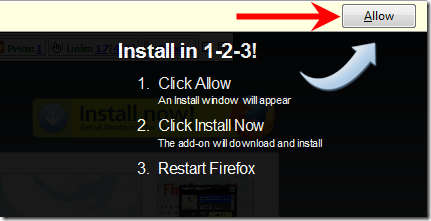
4. Go to ultimate.info –> Settings.
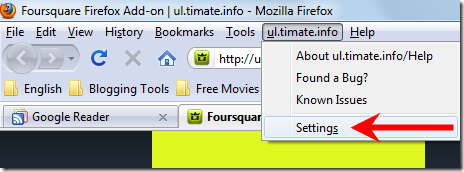
5. Click on foursquare tab and enter your login credentials.
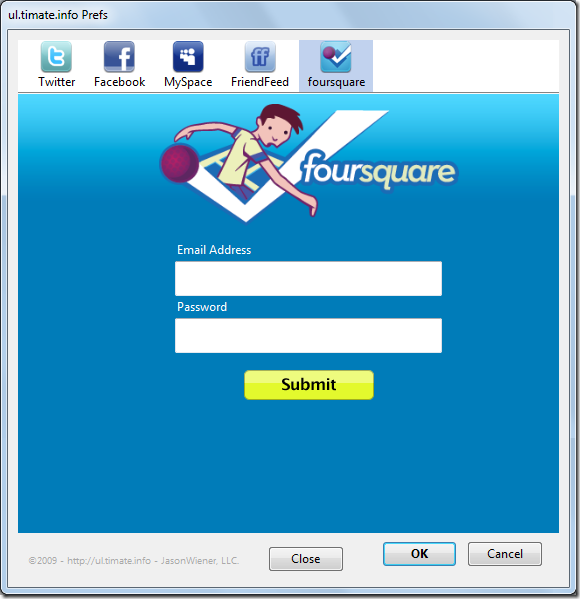
6. Now you can check-in by 2 ways:
7. A search box will appear on the screen. It will display a map of location where you are. Type the activity your are doing or the place where you are. For example if you are in some mall then type the name of the mall.
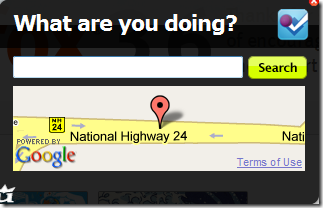
8. I typed Shipra mall which is situated near my home and clicked on the “search” button.
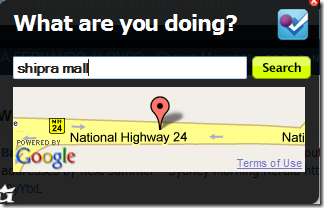
9. The search result is powered by Google. If the location is indexed in Google, then it will displayed in the result. Check the correct place and click the “submit” button. You can also update the foursquare check-ins to various social media sites. To omit social network updates, uncheck the box next to the rotating image
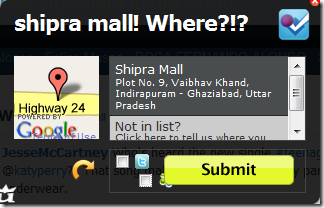
10. After submitting, it will process and show you the check-in result. It also displays mayor of the current place.
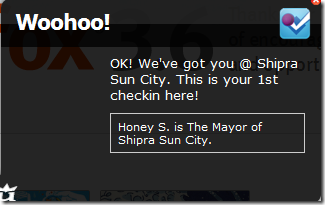
Apart from check-ins, you can also ping your foursquare friends by checking the box next to chess pieces in the step 9.
That’s how you can check-in foursquare by using your PC. Do you know any other method to check-in. Mention it in the comments.


Comments
207 responses to “How To Check-in FourSquare By Using Your PC”