Chitter.im is a bot that runs on Gtalk and brings Twitter updates to your Gtalk account. This is particularly for users that are on Gtalk most of the time and keep going back and forth for updates on Twitter. Apart from helping you view tweets, it also lets you send tweets, quote tweets, and send direct messages. Additionally, it also helps you to easily follow and not follow other Twitter users and display incoming friendship. Overall, the bot lets you control your Twitter account without having to actually be on Twitter. Pretty much anything you want to do, you can do from the Gtalk conversion window.
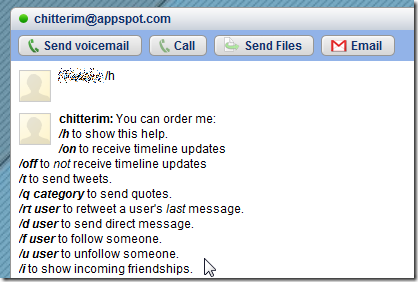
To use the Chitter.im,
- Visit the Chitter.im web service.
- Connect its service with both Google and Twitter by allowing access.After the connection is established Chitter.im will send you a Gtalk contact request.
- Add Chitter.im to your Gtalk list contacts.
- Open the private message window.
From here on you can control your Twitter account through Gtalk.
In the private message window, you can use commands to control your Twitter account. Enter /h to view all the commands that you can use to control Twitter. This includes obtaining Twitter timeline update, sending direct message, following/unfollowing Twitter users and so on.
via – [addictive tips]


Comments
15 responses to “Chitter.im Brings Twitter to Gtalk”