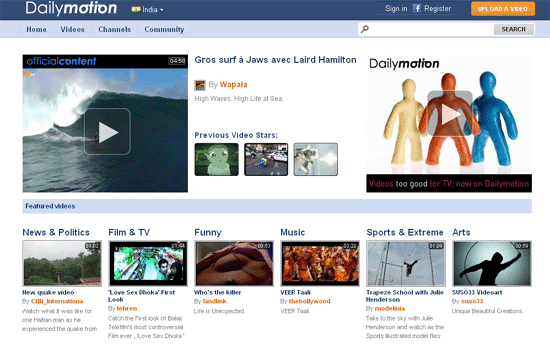Already, in previous post we share 5 best apps for Hard Disk Drive Data Recovery and in this post we’re sharing how to make data recovery from RAID disks arrays. For those who do not know RAID stands for “Redundant Array of Inexpensive Disks” and it was coined in 1987. Its a method of combining several hard disks drives into one unit. This method also offer fault tolerance and higher protection against data loss as compared to single hard drive.

RAID are the arrays of disks which work as a single hard disk when viewed from PC computer or server and it provides real-time data recovery when hard drive fails. It also increases system uptime and network availability while protecting against loss of data.
There are different RAID’s available which offer various advantages in terms of data availability, cost and performance. They all are listed below:
1. RAID 0
RAID 0 uses stripping. Stripping means spreading out blocks of each file across multiple disk drives but have no redundancy. RAID 0 gives you high throughput but does not deliver fault tolerance. This means that, if one drives fails then all the data in the array is lost.
2. RAID 1
RAID 1 uses disk mirroring of two hard disks, if one disks fail you can still run the system but you are not able to recover data from RAID arrays and have to replace the faulty hard disk with a new one as quick as possible. This is known as RAID 1 recovery, One of the advantage of using RAID 1 mirroring is high level of redundancy is achieved.
3. RAID 10
RAID 10 uses combinations of two techniques RAID 0 and RAID 1. RAID 10 uses stripping amount of two pairs. In this data is stripped among two pairs and each pair uses disk mirroring which results in high throughput and good redundancy.
4. RAID 0+1
RAID 0+1 uses mirroring across twin pairs of drivers as opposed to RAID 10 which uses stripping twin pairs. If one disk fail and one of the pair goes down the RAIS system becomes a RAID 0 without fault tolerance.
5. RAID 5
RAID 5 uses stripping and parity checks and it is done by minimum three drives by using rotating parity array. The stripping and parity check mixed over three drives and the result is, if one disk fails the system still works. This is also known as RAID 5 data recovery.
By using any of the RAID, in no time you make a data recovery from RAID disk arrays. If you have any questions, let me know in comment section.