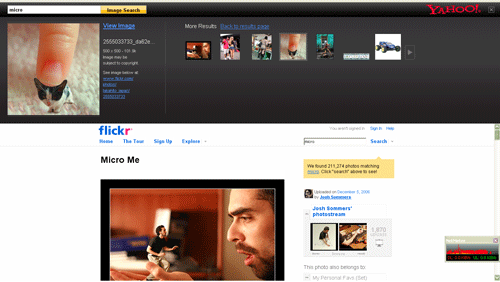
Recently, Yahoo.com brings more friendly images searching features and comparable with Google Images services. On the Yahoo images search engine — when you will search any keywords, you will see the thumb shots in right hand side. By click on thumb from right side — images will load the full shots just in below and as well in left side. It’s loading faster and showing the images size, main sources of the images (view images), more results and so on.
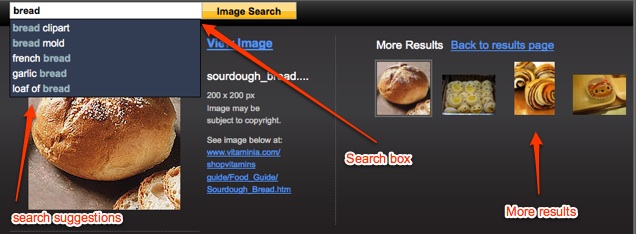
You can search micro, iphone, lenovo s10 and so on. Yahoo says, “A search box with search assistance to let you quickly and easily search for more images. More image search results (so you don’t have to hit the back button to see your other options). Suggestions based on queries from other users making similar searches.” Mainly it’s using flickr.com and different sources to finding images on basis of user’s inputted keywords. It’s interesting and rational relevancy exist on thumb shots. In search box, you will get suggestions plus with a full size of images in left hand side. Also, just in below scroll down and get the photos main sources. It’s helping to get images faster way and also click on the thumb whenever you needs.


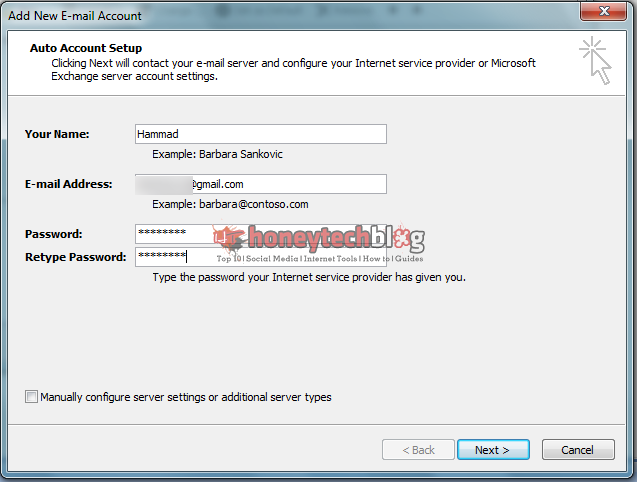
Comments
2 responses to “Faster Images Search Preview Panel On Yahoo! Images”