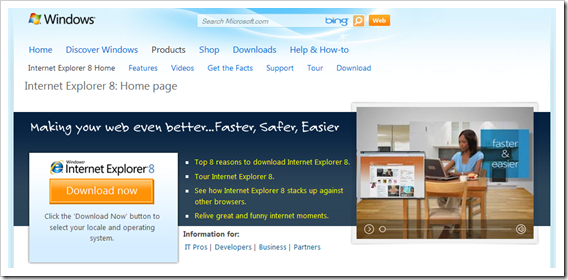If your android mobile is unable to download android apps stating “download unsuccessful” or started showing system restore issue on factory format then here is some trick for you. I tested this on Samsung Galaxy S GT -I9000 and successfully recovered the Market Download and System Restore Issues.
What is the Issue?
Updating an app or downloading a new apps from android market is unsuccessful:
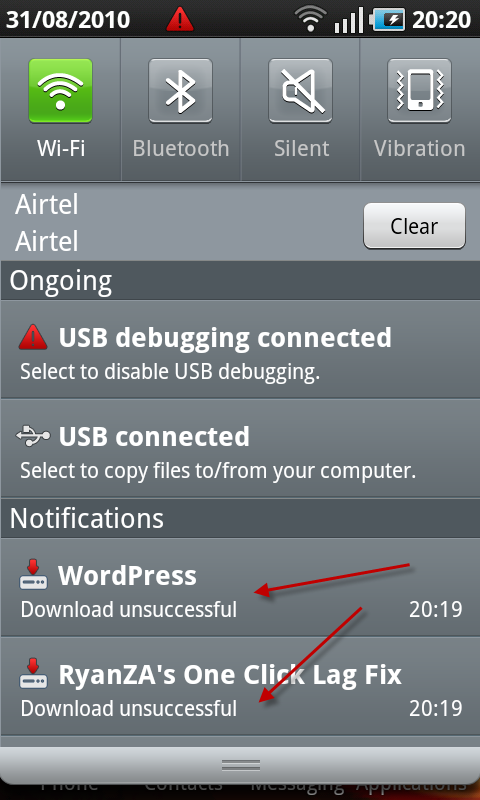
How to fix Samsung Galaxy S Market Download and System Restore Issue
Step 1. Go to your settings
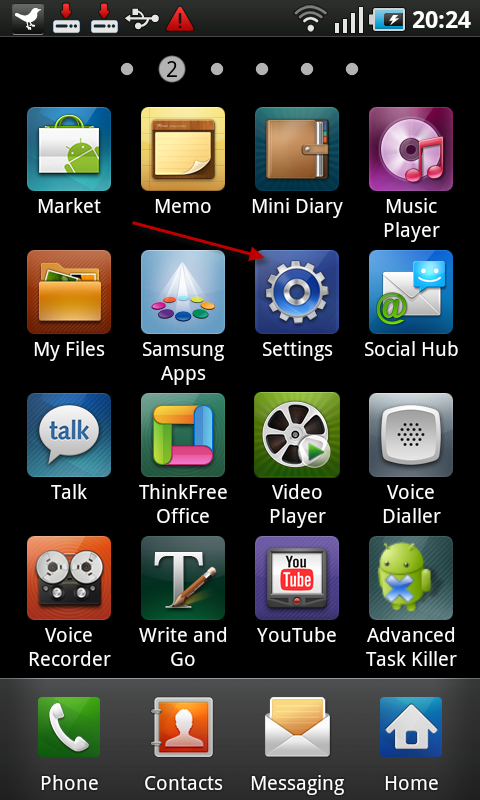
Step 2. Select “Applications”
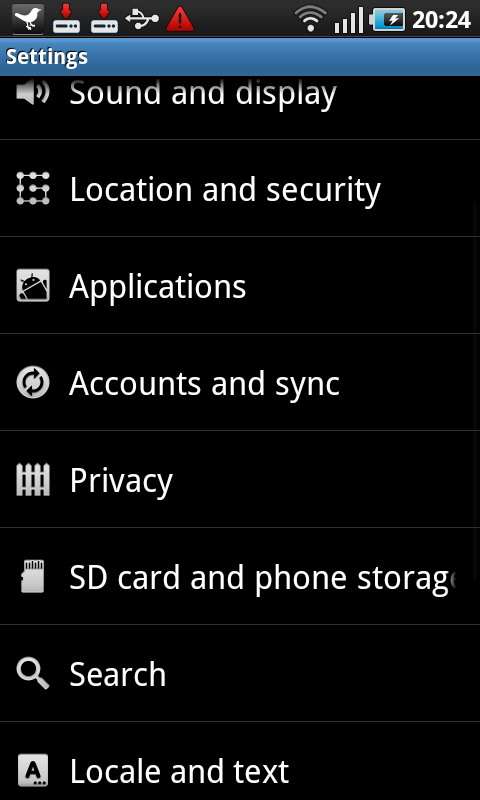
Step 3. Select “Manage Applications”
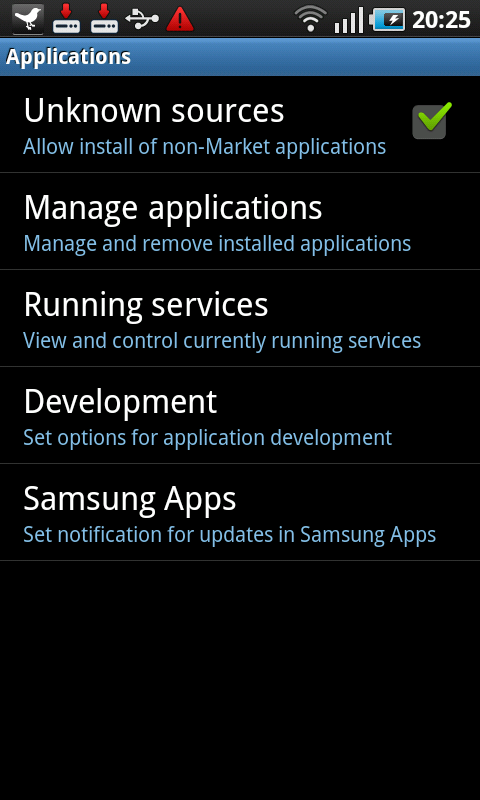
Step 4.Press left menu and select “filter” then “All”
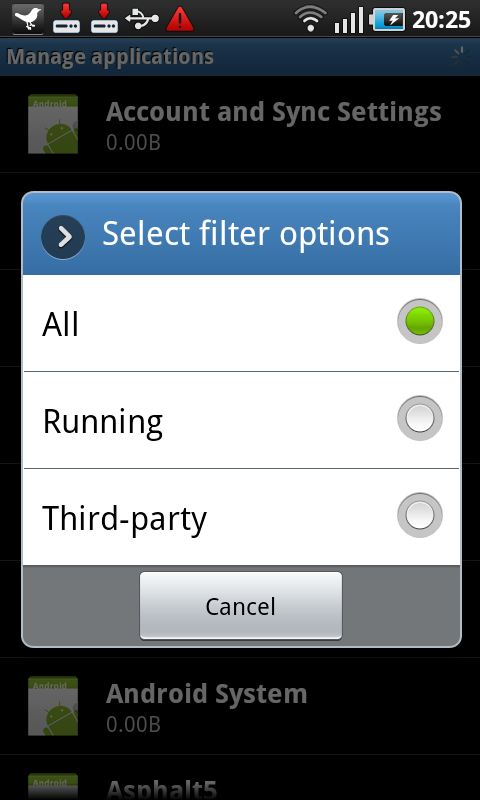
Step 5. Most important
Go and scroll down to following applications and then clean the data
a) Go to “Checkin Service” then select “clear data”
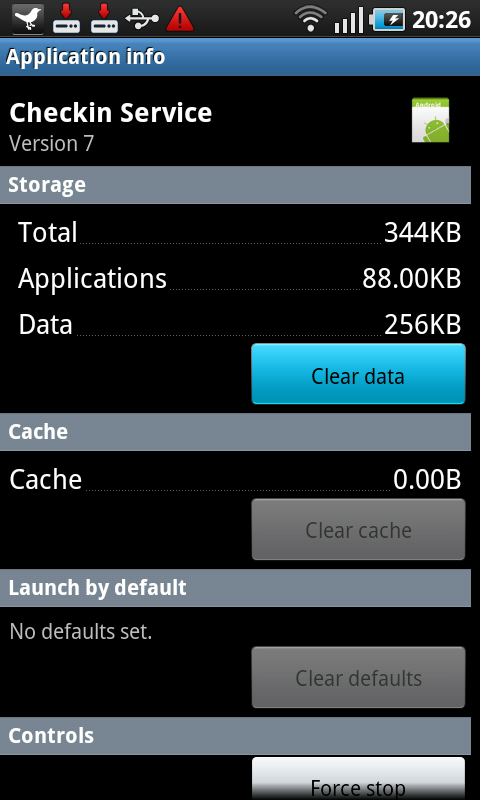
b) Go to “Download Manager” then select “clear data”
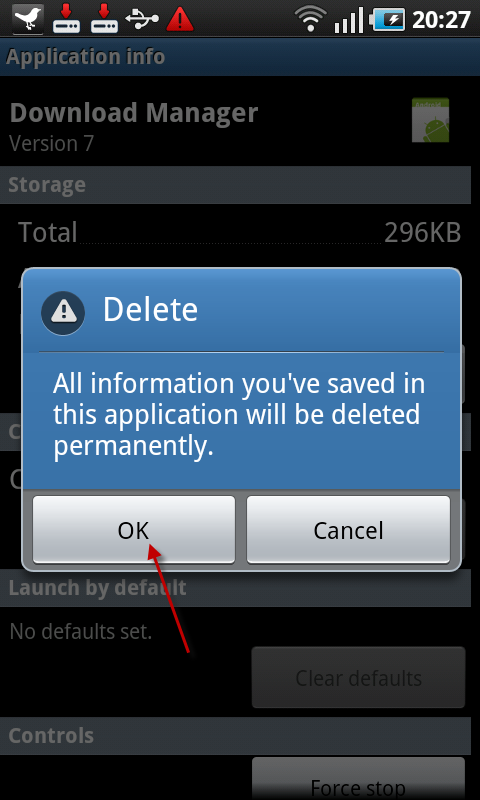
c) Go to “Google Apps” then “clear data”
d) Go to “Google Talk Service” then select “clear data”
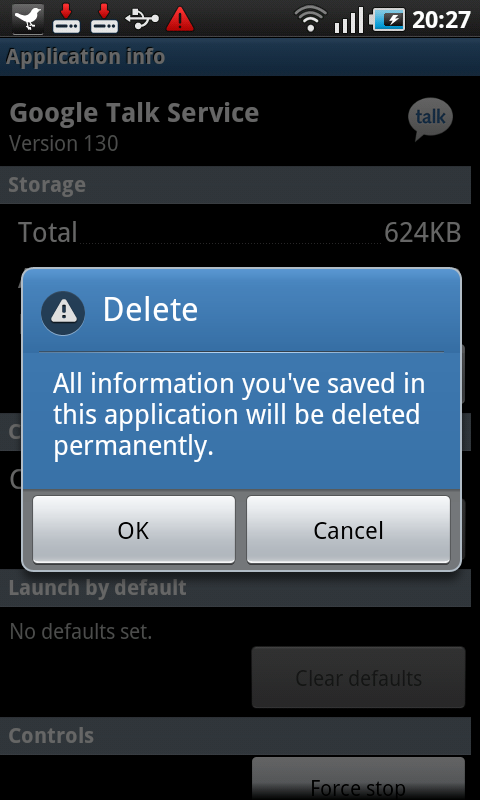
e) Go to ” Market” then select “clear cache”
Final results after the above mention fix
WordPress for android is Installing now
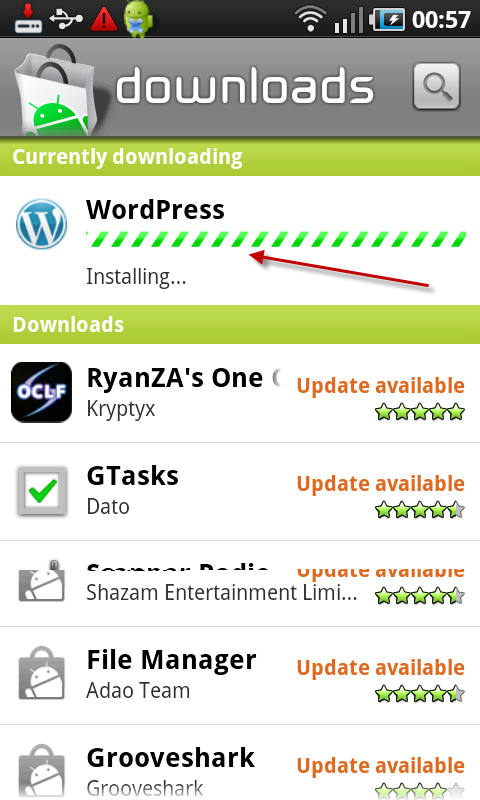
Gtasks for android in downloading successfully now
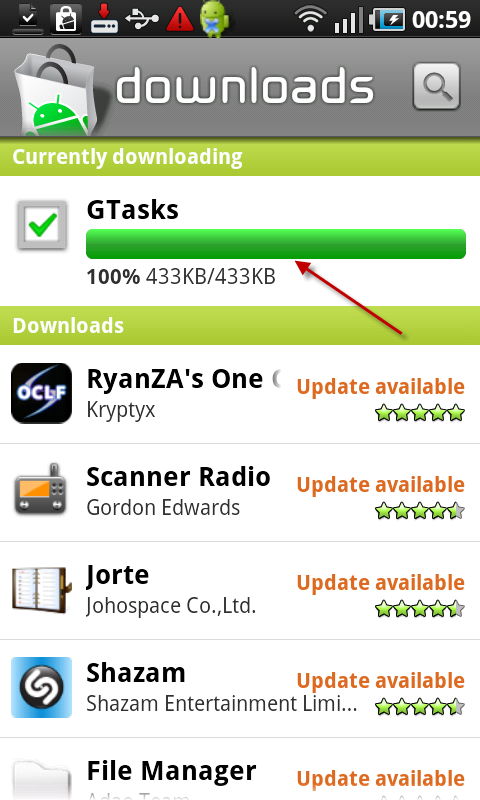
There are more than 30 Free Google Android Applications and in case you have another issues then you can also check our mobile section where you can easily get the fixes like how to enable paid apps in android market of your mobile , how to root and un-root android mobiles and devices in One Click and even how to boot the android mobile device into recovery mode .