What is my IP is a Google Chrome Bookmarklet plugin for the instant checking of the IP address of the network.
What is Ip address? An IP address (Internet Protocol Address) is a logical address of a network adapter. The IP address is unique and identifies computers on a network. An IP address can be private, for use on a LAN, or public, for use on the Internet or other WAN. Via Wikipedia
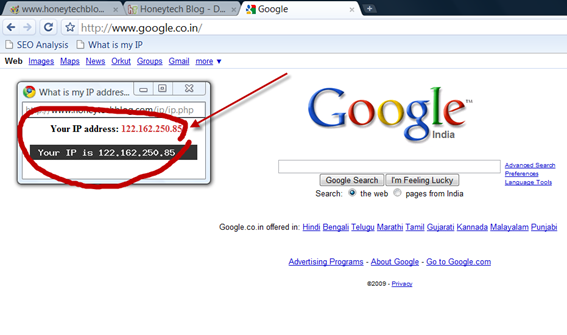
How to install Google Chrome Bookmarklet plugin?
It is very simple and fast to have this option under your bookmark menus. First of all you need to cross check that your Google Chrome browser always shows the Bookmarks bar. In order to enable it you need to go TOOL menu on the right, click menu: Tools -> Always show bookmarks bar. The below image describe it best. 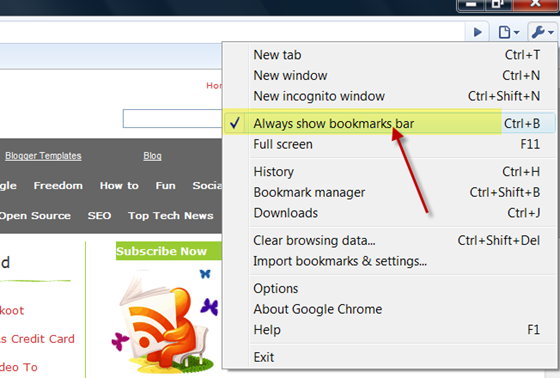
You can install the What is my IP by any of two options:
1.Drag and drop What is my IP in your bookmarks bar
2.Go to bookmarks bar, Right click and add a page like below image describes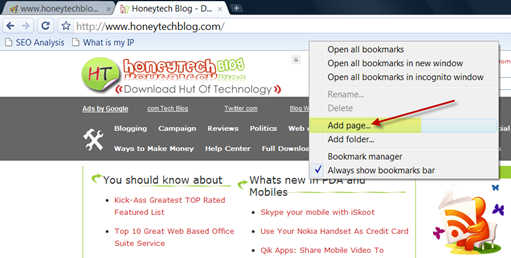
The above options will bring a bookmarks manager and you can enter the following details into it Name and URL fields
- Name : What is my IP
- URL:
javascript:void(window.open(
"https://www.honeytechblog.com/ip/ip.php",
"What%20is%20My%20IP","width=300,
height=100,top=0,left=0,location=0"))
So, you can easily check the IP on a single click over the What is my IP bookmark.
Update: You can also download the Google Chrome extension for checking IP
which is working of Google Chrome developers and beta versions.


Comments
2 responses to “Google Chrome Bookmarklet Plugin: What is my IP address – Instant IP checker”