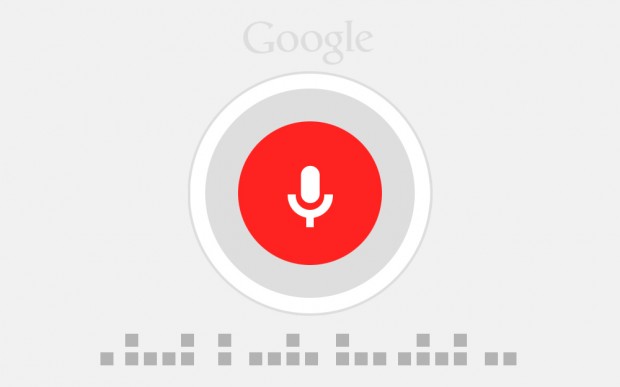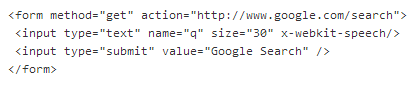The age old proverb, necessity is the mother of invention no longer stands true. It’s more like, Laziness is the mother of invention! These days we don’t want to type emails, website addresses, documents, and web searches but sit back and dictate them.
Google is racing to integrate speech recognition into as many of their products as possible, and there is nothing cooler than using a software app like Dragon NaturallySpeaking to control the Internet and your computer with your voice.
Webmasters with small blogs can also have speech recognition on their website search engines (provided it is a Google search engine, and the site visitor is using Google Chrome with something called the HTML Speech Input API). It is only confined to Google Chrome users at the moment. It involves adding one piece of HTML code where your website search engine would normally go. No fancy programming or need to install any plugin. All you need is Google Chrome, a microphone and a clear voice.
To add speech recognition to your website or blog just go to the backend area of your site where your Google search engine code normally sits, remove the existing code and replace it with the following.
Save it and then go to the page in the Chrome browser. You can now see a microphone icon in the corner of the search engine box. Click it to speak your search term, and proceed to be amazed!