Batch file compilers or converters are the applications used for converting the core bat files into executable program files in the forms of .exe. Here are few tools used by the programmers that can help you converting them efficiently.
Bat To Exe-Converter is an application which converts the batch-script files to EXE files. Some of the important features and differences to usual batch files: ghost applications; additional binaries, icons, version information; hidden source.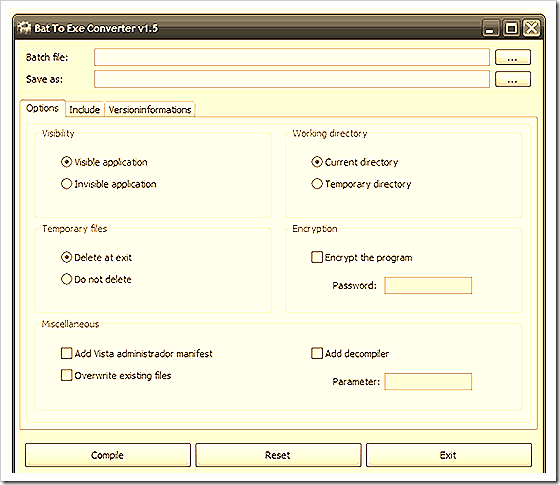
Free Batch Compiler is an application to compile your Batch file into executables (exe)within efficiency. It have an option of batch file protection and integrated editor.Get more compilers from here.
Batch File Compiler is another tool to convert batch script files into EXE files. This features some unparalleled roles that are not available in normal batch files. For example it have few functions available to print the color text, it can gather and process user input, it can compute the math functions, it can generate random numbers, it can managed to print text on screens. Moreover the compiled EXE from this tool do not require any DLL libraries to run.

Quick Batch File Compiler is an application for converting your batch files into .EXE format with highly encrypted and protected methods( quite efficient against reverse-engineer).

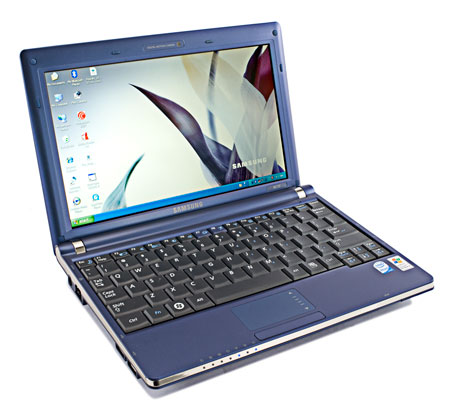
Comments
One response to “How to convert batch script files to EXE files”