Almost all the smartphone had front and back camera since always but nobody ever thought of using them simultaneously till Samsung came out with Galaxy S4. What Samsung did with Galaxy S4 was nothing innovative but simply clever. They made users and phone makers realise that the smartphone has two camera’s on either sides, then why not use them together and be a part of the picture whilst clicking it. Eureka! Samsung Galaxy S4 ‘Dual Shot’ was incepted.
Then LG came with Optimus G Pro and it had more to offer, Full HD Video recording from both Front & Back cameras at the same time. With Droids getting an upper hand, iOS fanboys had nothing else but to sulk and wait for iOS 7 to come. But who can be sure whether iOS 7 would carry the ‘Dual Shot’ feature or not? But Apple users are lucky that Apple has a strong developer base who would do anything to bring the best to an Apple device be it via the official App Store or via Cydia tweaks. Apple may not pay heed to any feature that competitor has but the users demand the best. Be it screen pause when a user looks away from the device whilst watching a video or be it the ‘Dual Shot’. As always the developers have come forward and developed an app that would allow users to make use of both the cameras on their iDevices. And its aptly name ‘FrontBack’, as the name suggests Frontback lets you take photos separately with your iPhone’s front and back cameras, then it combines the two pictures into one cool grouped image. Frontback is supported on all iOS devices. Here are Frontback’s features: After downloading the app, you would have to go through the usual registration process. You can sign up with your Facebook, Twitter or Instagram account. Using Frontback



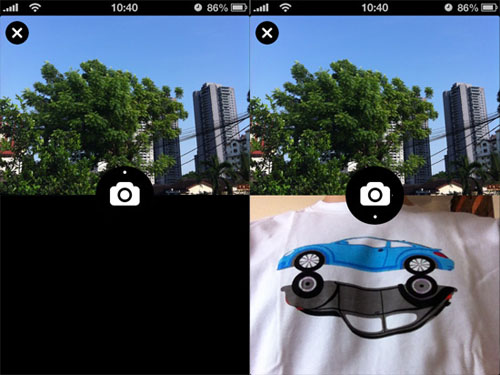
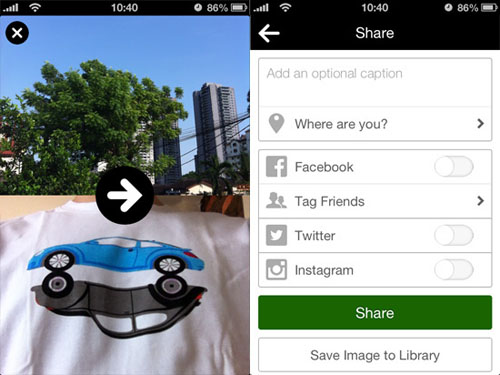
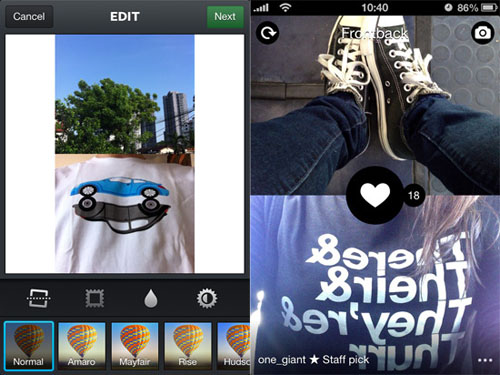
Comments
One response to “How to get ‘Dual Shot’ on the Apple iPhone”