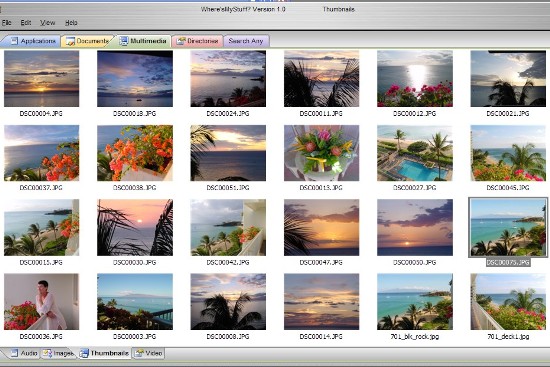Gmail brings an exclusive lab features which can manage your “boss’ when you’ve missed to read any emergency emails from your mail box and you’re already late and it may went worst if you reply right now — how to solve such situations?
 Gmail officially confirmed and enabled this new labs “sender time zone” for everyone. How Gmail Sender Time Zone actually works? Marcin says, “you’ll see green phone icons next to people who are probably awake and readily reachable (if it’s between 9:00 am and 6:00 pm in the sender’s local time zone) and red ones next to those who could be sleeping or out of the office. Click “show details” and you can see when a message was sent in the sender’s time zone as well as what time it is for them now. Message headers always include the time sent and often include time zone info too. We use that information to show you these icons. If the time zone isn’t included for a given message, this Labs feature won’t display anything.” — On this way you can manage your girlfriend too but you shouldn’t aware about her local area’s time — gmail will handle it perfectly.
Gmail officially confirmed and enabled this new labs “sender time zone” for everyone. How Gmail Sender Time Zone actually works? Marcin says, “you’ll see green phone icons next to people who are probably awake and readily reachable (if it’s between 9:00 am and 6:00 pm in the sender’s local time zone) and red ones next to those who could be sleeping or out of the office. Click “show details” and you can see when a message was sent in the sender’s time zone as well as what time it is for them now. Message headers always include the time sent and often include time zone info too. We use that information to show you these icons. If the time zone isn’t included for a given message, this Labs feature won’t display anything.” — On this way you can manage your girlfriend too but you shouldn’t aware about her local area’s time — gmail will handle it perfectly.
Before to try, you have to enable this features from settings to gmail’s labs options. When you will active — don’t forget to save lastly. It will refresh your gmail inbox and will active automatically and you will see it’s in action.