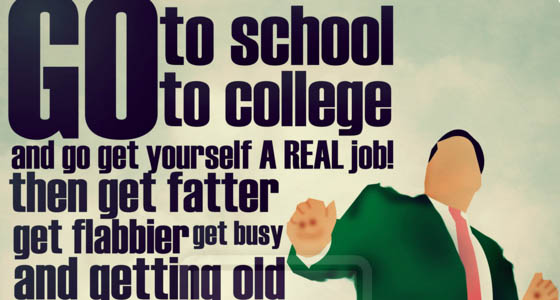Sometimes you are busy and unable to get time to read incoming message on your mobile phone, you can use Texty as a solution. Texty for Android in combination with Google Chrome extension turn your computer into a SMS gateway which makes sending and replying to text messages easy and quick without any pain/hassle. One of the best thing I like about this is that it does not offer you to connect to Wi-Fi automatically.
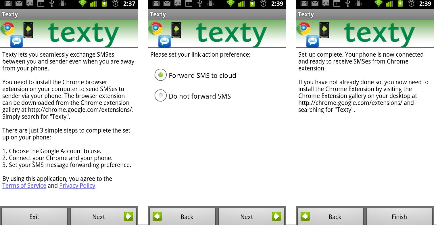
When you are using this app for first time,the extension automatically asks for your permission to sync contacts as soon as you log-in for first time. This app synchronizes all your contacts, incoming and outgoing SMS on web by using Chrome extension. Whenever you receive a SMS, the Chrome extension displays a pop-up which you can for a quick reply.
One of the disadvantage of this app is that it is available as a beta version in Android market place and to use this app you have to apply for beta invite first. To use this app you have to download both chrome extension and android app.
This app still lacks some features like an option to send text messages to multiple contacts, you can’t select contacts directly from contact lists. Texty is more than a app because it indirectly increases your productivity, saves lots of precious time while you are busy in working on computer.
Download Link for Texty