Tag: Android
-

How to enable paid apps in android market of your mobile
Google restricts the use of paid applications in the android market this is the only reason why users from the different countries (majorly outside US ) and unable to access the top paid apps. Well, there are ways to enable the paid android market even in those countries. Checkout our tutorial on how to enable…
-

How to Root and Un-Root Android mobiles and devices in One Click
Unlike previous methods, rooting an android mobile is just a matter of clicks. I hope you know that superuser or Rooted android devices perform much faster than at factory settings because it is freed from the limitations of device manufacturers. You can also check the 5 reasons to boot your android mobiles and features like…
-
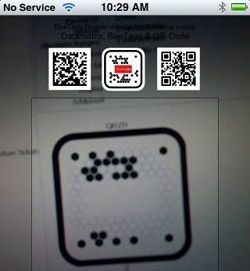
How To Boot the Android mobile device into Recovery Mode
Recovery Mode of android mobile is usually used for hacking , testing and development. The most common use of recovery mode is for updating the boot type of the devices. For example you can use recovery mode to actually perform the root and un-root operations. Check how to boot into recovery mode in android devices:…
-

How to factory format and reinstall the phone firmware in Samsung Galaxy S and other android mobiles
Before starting factory format and reinstalling the phone firmware in Samsung Galaxy S or other android mobiles, you should know that there are few difference between factory format and factory data reset. Factory format removes all files and settings including the internal memory storage from your phone while reinstalling the phone firmware whereas factory data…
-
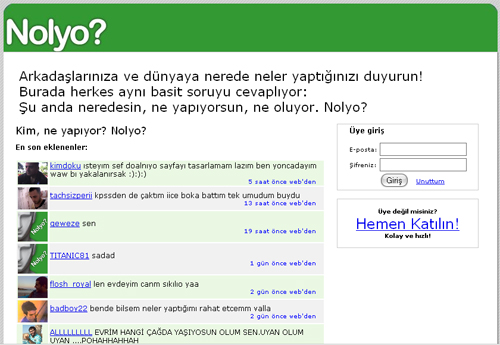
Bump your contacts info, pictures, calendar events and apps on Android and iPhones
Bump is a technological way of shaking hands. Generally you shake hands on deal or for networking, similarly bump is a quick way to connect two phones. ||> Bump
-
![How to update SMSC no in Android [ Tested on Samsung GalaxyS ]](https://honeytechblog.com/i_images//2011/04/5-Best-App-For-Hard-Drive-Data-Recovery.jpg)
How to update SMSC no in Android [ Tested on Samsung GalaxyS ]
SMSC stands for Short Message Service Center which is responsible for delivering the message in mobiles. For updating SMSC codes you need to get into the phone information of android and then into prompt for updating the SMSC codes. Follow the few simple steps to update the SMSC codes on Android mobile (tested on Samsung…
-
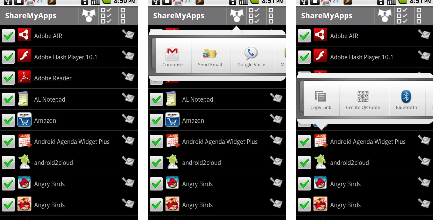
How to Monitor Google Talk Service in Android
Google Talk Service Monitor in android mobile phones will monitor Google Talk host address & port, your Google JID, your Device ID, GTalk connection status , your connection history,your current GTalk presence (available, idle or invisible) and many other things like GTalk heartbeat status. Now how to Monitor Google Talk Service in Android ? Follow…
-
![1000 Health Tips for android mobile phones [app]](https://honeytechblog.com/i_images//2009/03/280320091831152.png)
1000 Health Tips for android mobile phones [app]
As per name depicts, 1000 Health Tips is an application for android mobile phone (i.e android app) users which will regularly update you with health tips from the base collections of 1000 tips. 1000 Health Tips for android mobiles phones Start- 1000 Health Tips for android mobiles phones – android app Demo- 1000 Health Tips…
-

How to kill Tasks and Running Applications in Android
The default android for mobiles doesn’t have any task manager so when it comes to exit/kill the running applications then there isn’t any options other than third party apps. I’m using Advanced Task Killer on my Samsung GalaxyS for killing the running applications (you can use this app on all the android mobile phones). Advanced…
-
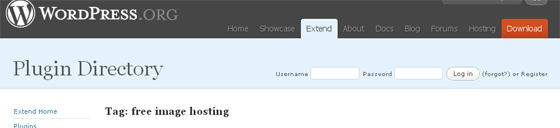
How to tag and discover music from mobile phones
Suppose you are in a bar with loud and rocking music all around. You particularly liked a song in the disco but confused about the “titles” and the name of “singer”. There is an excellent application for mobiles named “Shazam” which can easily search and tag the surrounding music. They boasts of world’s biggest mobile…
