Tag: Galaxy S
-
![Google Places for mobiles [Blogged from mobile]](https://honeytechblog.com/i_images//2010/02/wonderful_world_a_novel.jpg)
Google Places for mobiles [Blogged from mobile]
Today only I noticed the Google places on the home page of Google mobile. Now, I spared few time over it and grab some snapshots from my Galaxy S and decided to blog from mobile itself. Here are few snap shots: Ps: I intentionally blogged it from mobile while pushing off to sleep. Lazy fella…
-
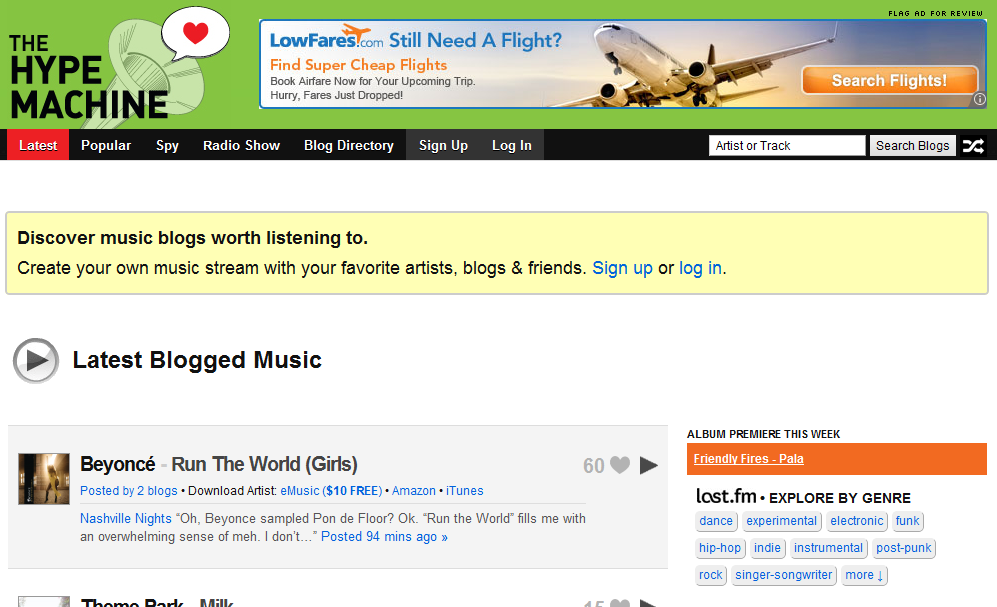
How to Upgrade Galaxy S OS to Froyo 2.2
Android FROYO 2.2 update is available for Samsung Galaxy S and it is officially confirmed by Samsung mobile India. We have already published a post on how to update Samsung Galaxy S firmware and with the help of this post we will guide a step by step process involved in upgrading the OS of Galaxy…
-

10 reasons why Galaxy Tab is a better device
The power of Android and sleekness of Samsung brings a new gadget in the market i.e Galaxy Tab. I had a word with various technology bloggers and came to to the conclusion which indicates that Galaxy Tab is a better device for optimizing the daily doze of work and life. The main issue that people…
-

How to Root and Un-Root Android mobiles and devices in One Click
Unlike previous methods, rooting an android mobile is just a matter of clicks. I hope you know that superuser or Rooted android devices perform much faster than at factory settings because it is freed from the limitations of device manufacturers. You can also check the 5 reasons to boot your android mobiles and features like…
-

How to Toggle DNS Check in Android Mobiles
Toggle DNS Check seems to be confusing word but after drilling down you will notice that its same as allowing auto configured DNS ( example 0.0.0.0) and allowing custom DNS (u.x.y.z). In android mobile phones you can easily perform this task as i described earlier in updating SMSC no in Android . You just need…
-
![How to update SMSC no in Android [ Tested on Samsung GalaxyS ]](https://honeytechblog.com/i_images//2011/04/5-Best-App-For-Hard-Drive-Data-Recovery.jpg)
How to update SMSC no in Android [ Tested on Samsung GalaxyS ]
SMSC stands for Short Message Service Center which is responsible for delivering the message in mobiles. For updating SMSC codes you need to get into the phone information of android and then into prompt for updating the SMSC codes. Follow the few simple steps to update the SMSC codes on Android mobile (tested on Samsung…
-
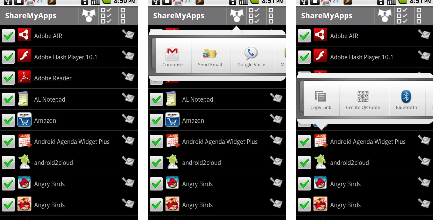
How to Monitor Google Talk Service in Android
Google Talk Service Monitor in android mobile phones will monitor Google Talk host address & port, your Google JID, your Device ID, GTalk connection status , your connection history,your current GTalk presence (available, idle or invisible) and many other things like GTalk heartbeat status. Now how to Monitor Google Talk Service in Android ? Follow…
-

How to kill Tasks and Running Applications in Android
The default android for mobiles doesn’t have any task manager so when it comes to exit/kill the running applications then there isn’t any options other than third party apps. I’m using Advanced Task Killer on my Samsung GalaxyS for killing the running applications (you can use this app on all the android mobile phones). Advanced…
-

Samsung GalaxyS with Android – Preview
I’m using Samsung Galaxy S from last few days and this is a preview post dedicated for its look and specifications. Preview Snaps What i like most in Samsung GalaxyS 1. The phone have quite good screen which is brighter and more competitive than iPhone screen. 2. Due to android base these is lots of…
