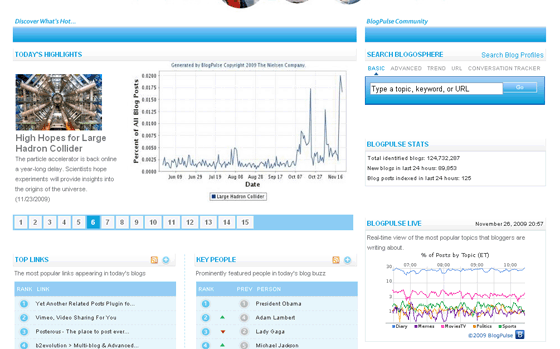Tag: How to
-
How to get ‘Dual Shot’ on the Apple iPhone
Almost all the smartphone had front and back camera since always but nobody ever thought of using them simultaneously till Samsung came out with Galaxy S4. What Samsung did with Galaxy S4 was nothing innovative but simply clever. They made users and phone makers realise that the smartphone has two camera’s on either sides, then…
-
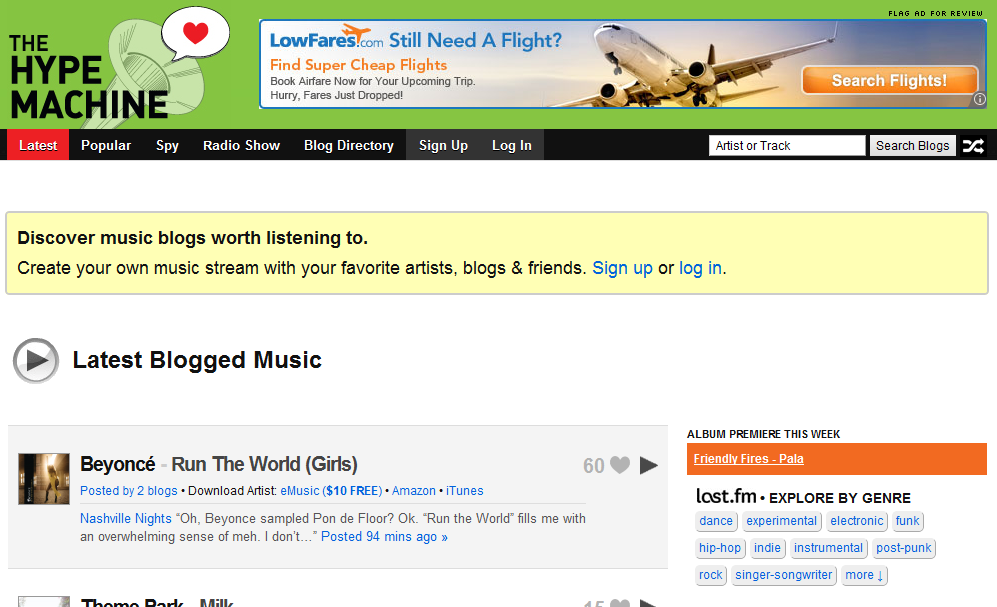
How to Upgrade Galaxy S OS to Froyo 2.2
Android FROYO 2.2 update is available for Samsung Galaxy S and it is officially confirmed by Samsung mobile India. We have already published a post on how to update Samsung Galaxy S firmware and with the help of this post we will guide a step by step process involved in upgrading the OS of Galaxy…
-
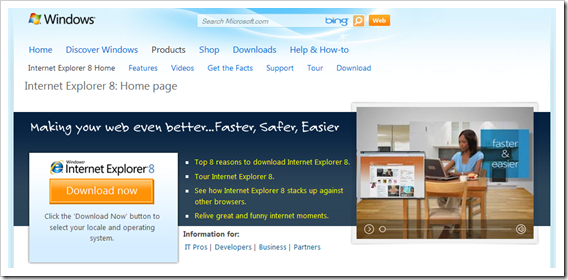
How to fix Samsung Galaxy S Unsuccessful Android Market Download and System Restore Issue
If your android mobile is unable to download android apps stating “download unsuccessful” or started showing system restore issue on factory format then here is some trick for you. I tested this on Samsung Galaxy S GT -I9000 and successfully recovered the Market Download and System Restore Issues. What is the Issue? Updating an app…
-

How to Disable Startup Sound in Windows 7
Last night, a friend of mine asked me if there is any way we can disable Windows annoying startup sound and if you are also one of those people looking for a way to disable the startup sound in Windows, than follow some simple steps below in order to disable Windows startup sound. Step 1.…
-

How to enable paid apps in android market of your mobile
Google restricts the use of paid applications in the android market this is the only reason why users from the different countries (majorly outside US ) and unable to access the top paid apps. Well, there are ways to enable the paid android market even in those countries. Checkout our tutorial on how to enable…
-

How to Root and Un-Root Android mobiles and devices in One Click
Unlike previous methods, rooting an android mobile is just a matter of clicks. I hope you know that superuser or Rooted android devices perform much faster than at factory settings because it is freed from the limitations of device manufacturers. You can also check the 5 reasons to boot your android mobiles and features like…
-
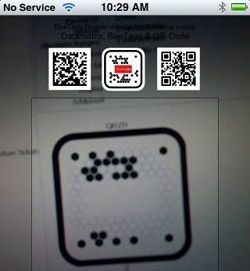
How To Boot the Android mobile device into Recovery Mode
Recovery Mode of android mobile is usually used for hacking , testing and development. The most common use of recovery mode is for updating the boot type of the devices. For example you can use recovery mode to actually perform the root and un-root operations. Check how to boot into recovery mode in android devices:…
-

How to Delete Locked or Undeleteable Files in Windows
You may have came across a situation when you try to delete a file and Windows does not allow you to do that. You might get a pop up saying “file might be in use or is not deletable”. Actually, locked files are one which is locked by explorer.exe process, which prevents you from deleting…
-

How to Enable Right Click on Right Click Disabled Websites
When you are surfing the web, you may come across certain websites that does not allow you to perform right click to copy text or any images. This is mostly done to prevent other users from copying or stealing their work. There are two ways you can enable right click option on a webpage; one…