Tag: tips
-
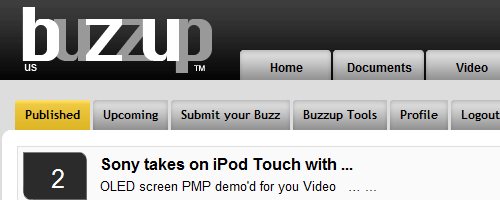
How to hide a categories posts from Home page without using any plugin
WordPress is full of possibilities and options but when you wants to use it as exclusive CMS then you need to consider few hacks and patch. There are many contents on the CMS which is not required to display on the home page, do you have any idea how to fix it without plugins? Today…
-
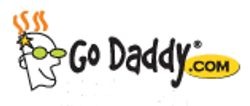
How to backup your bookmarks with free bookmark manager
What if you lost the sites having need full resources for Blogging, Business or resolving your queries ? A managed bookmarks is worth than wasting time in searching on engines like Google. Documented and managed resources are very necessary in professional life and today we are going to review a free bookmark manager for backing…
-
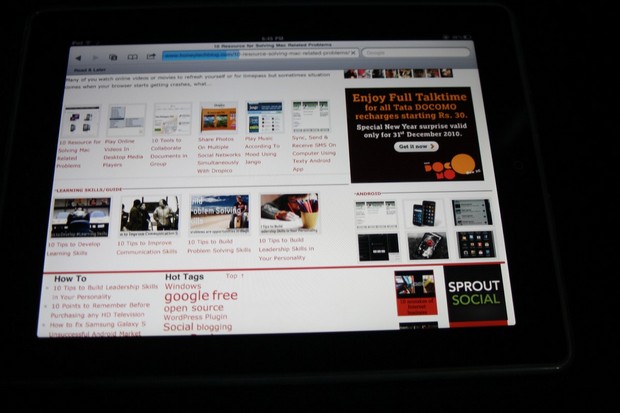
How to show Random posts without using any WordPress plugins
Displaying the “Random posts” in your blog is the best ways to drag the users/ viewers attentions and hence helps in optimizing the bounce rates of your website. There are many plugins which display the random posts like Random Posts Widget ,Advanced Random Post ,Random Posts ,AJAX Random Posts ,Random Posts from Category ,Randomizer ,Random…
-

Top 30 Places for a Writer/Blogger to Make Money Online
If you are a writer/blogger then the power of writing is known! They say “Content is the King” and why not, a great written copy carries all the abilities that a King has. But then writing can be a challenge – be it freelance/offline/online or any other kind. You need to put in your energy…
-

How to fix application/x-httpd-php – Trouble in getting php to parse
Do you ever faced the problem in opening your website? What if your server have trouble in parsing the php files? What if you open your blog and your browser ask to download a php file instead of opening the page? You may arrest into illusionist array of problem whenever your server messed up or…
-

How to change CSS for converting text to upper case, lower case, or to capitalize
In menus, sidebars or in heading we often require to change the text properties from uppercase to lowercase. Changing the whole contents is not possible on different pages and the best solution is the transform the texts from CSS controls. The CSS property used to defined the change is “text-transform: value”. The various possibilities of…
-

How to change the font color and background color of selected text using only css
Websites having huge amount of contents and tutorials are often used for the references and usually bookmarked. Do you think upon delivering a unique gumption of feelings to your users who used your contents for their source of information’s? The best way is to change the background and the color of the selected text on…
-
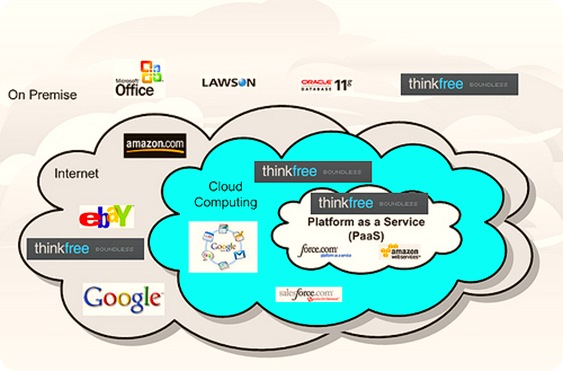
10 Things to Remember Before Dating a Techie Girl
You’ve been contacting her for 15 minutes already. You see, the reason why that attractive chick doesn’t answer your phone calls is because she’s busy configuring her latest PDA phone or you haven’t yet check her twitter timelines. Yes, you are pursuing a techie girl. Brush up on these tips while you wait for her…
-
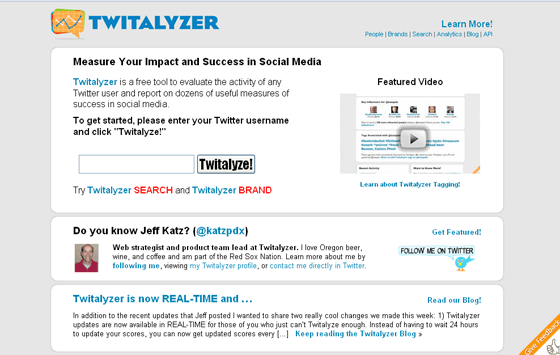
How to fix IE6 PNG Transparency issues in wordpress
In case you ever fight with Internet Explorer 6 (IE6) then you may know that it is full of compatibility issues. All the Developers and Designers cry when clients talks about browser compatibility. IE6 have several issues with web Security ,Flash objects ,JavaScript’s ,Jquery ,CSS and PNG Transparency. Recently Ben Parr of mashable described that…
-

How to redirect wordpress.com blog to self hosted domain
Initially my first blog was on wordpress.com (honeytech.wordpress.com) and have good amount of organic traffic. As you already know there are few limitations on every free services so i planned to transferred it into a new domain honeytechblog.com. About 1.5 year ago i committed many mistakes while transferring WordPress to self hosted blog. I completely…
