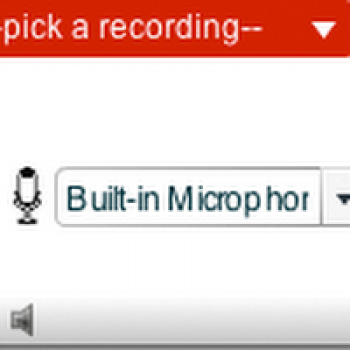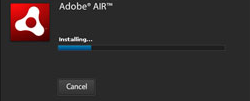Tag: wordpress
-

5 Recommended WordPress Hosting Plugins for SEO
SEO can be extremely baffling for blog writers, whether for a newbie or for gurus. The major search engines check out what’s happening on the weblog since WordPress happens to be set up in a search engine friendly way. Nevertheless you can find truly beneficial plugins that can make life for bloggers less difficult and…
-
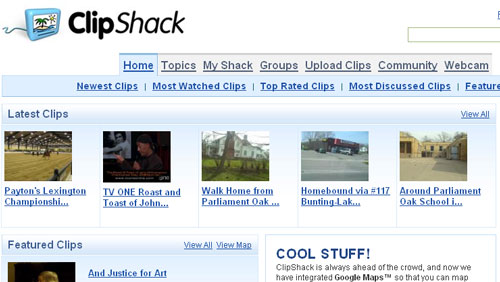
How to remove trackbacks/pingbacks from wordpress posts without disabling it from dashboard
The main problem with the trackbacks/pingbacks are useless comments. Any spambot tools or person can spam your blogs and posts with useless linking. You can disable the trackbacks from wordpress dashboard but sometimes it is quite necessary to know “who links with your posts?” or “who plagiarise your posts ?” The best option is to…
-

Top 10 Government Sites Powered By WordPress
In case you are looking start of your web based or a CMS project, then WordPress is strongly recommended. There are many reasons why we love WordPress and believe that it is the best blogging/CMS platform on web today. Some of the reasons why honeytechblog is powered by WordPress are: Its Simplicity Trackback Feature Auto…
-
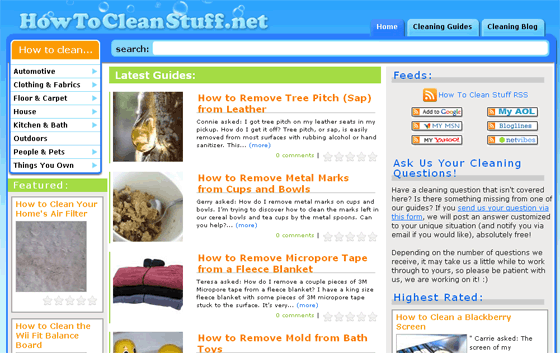
Download WhiteMag in Blue Theme–A Light weight simple wordpress theme
I recently published a WhiteMag – Light weight simple wordpress theme which have widget ready sidebars, footers, custom fields, thumbnails and other features like re-tweet, facebook share buttons. WhiteMag in Blue Theme is another blue wrapper with directive and vibrant look. Download [download id=”19″] / Demo
-
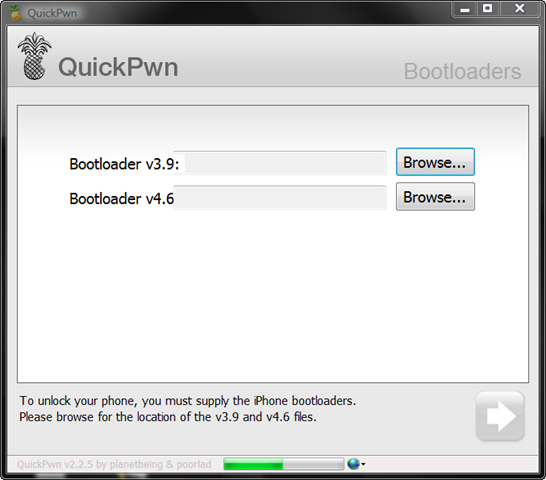
How to show RSS feeds in a WordPress Page and Posts
Most of the bloggers having different blogs (on same or other domain) wants to aggregate the updates on the same page. If you wants to show different blogs latest post links on a wordpress page then its very easy to show rss feeds within wordpress with the help of simplexml. The following codes displays the…
-
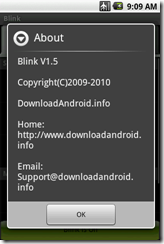
How to hide a categories posts from wordpress RSS Feeds without using any plugin
Few days back i write a tutorial on how to hide a categories posts from Home page without using any plugin, in the series of that we are going to discuss a way to hide categories from rss feeds without using any plugins. How to hide categories from WordPress Feeds 1.In your current theme(template) files,…
-
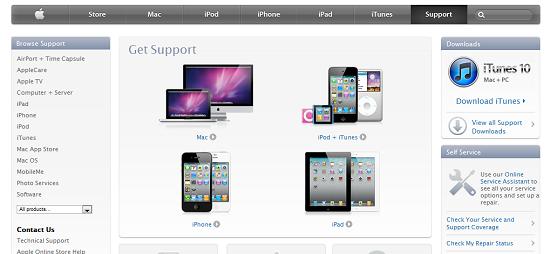
How to decide the robots.txt for WordPress blogs
Robots.txt is used to define the Robots Exclusion Protocols for the websites. It handles the behaviors of all the robots, bots and web-crawler programs. In a simple words any web-crawler program or bots visiting any website checks for the root file /robots.txt, which defined Exclusion Protocols for that bots. One of the common example of…
-
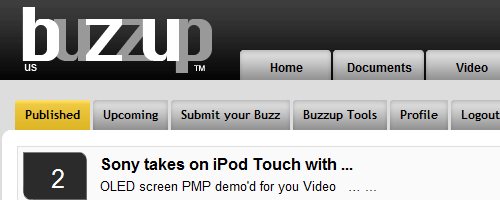
How to hide a categories posts from Home page without using any plugin
WordPress is full of possibilities and options but when you wants to use it as exclusive CMS then you need to consider few hacks and patch. There are many contents on the CMS which is not required to display on the home page, do you have any idea how to fix it without plugins? Today…