As a blogger it is necessary to keep and maintain a regular schedule by deciding his day work and keeping a good eye on his work so that he can increase his productivity day by day. You can maintain your routine work by writing down on a paper, work diary or any of the thing which you find useful. But as a blogger you don’t like this thing and as far as i know you will irritate after sometime. So no need to get irritate from it, there are Online Applications (also known as web applications) to simple your daily task and with these online applications, services you don’t need to write it down on any paper and easily access it from anywhere by just opening a web browser online. So, at HoneytechBlog we have compiled a list for best free online applications and services.
01. Google NoteBook
If you are already using a Google’s other services like Gmail (most popular one), then you already have a Google Notebook Account. It has features like multi-user collaboration, quick clipping of web pages using the Google toolbar, public sharing and publishing notes, integration with Google bookmarks and Google docs.
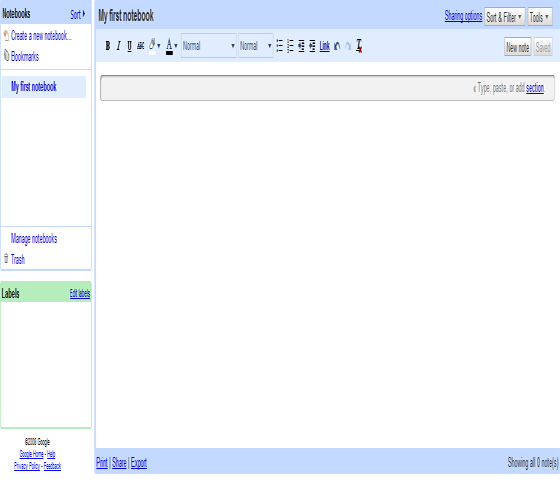
02. Writeboard
Writeboard is a good way to share the web based text documents that let you to save, edit or do any changes in it. With this there is no fear of losing or overwriting a good idea, and can be easily collaborate with colleagues.
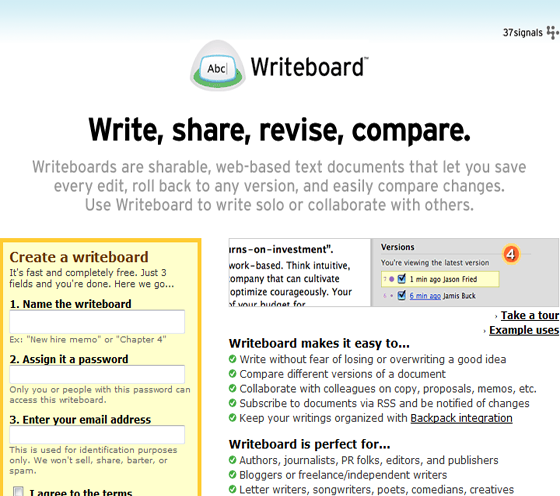
03. Delicious – Tag Note
It allows you to keep up your personal bookmarks online which can be accessed from anywhere, you can share, discover web bookmarks, search bookmarks by tags, transfer bookmarks inside your Delicious account, download a copy of bookmarks for backup.
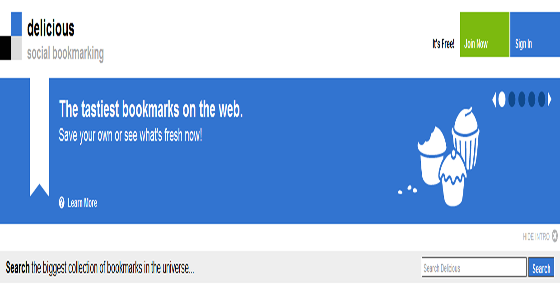
04. Yahoo Notepad
You can use Yahoo Notepad easily by logging in it via Yahoo account. It is a very basic and straightforward online note-taking application. In addition to this, yahoo also provides a widget which allows you to add, edit, organize and delete contacts from your Yahoo Notepad directly from the widget.
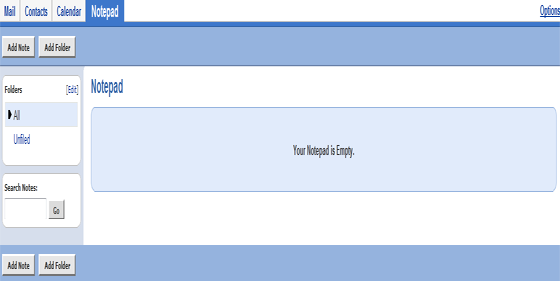
05. WebNotes
With Webnotes you can easily highlight text and stick notes onto any web page. All highlights, notes are cataloged and organized within your Webnotes account. Pages you take notes on can be shared through email or via online links.

06. Evernote
Evernote one of the most popular online note-taking application. With this you can create note on the roll, drag and drop or cut and paste them with images and text, or access them by searching for keywords and so on. Some of the key features include iPhone and Windows Mobile integration, private email updates and offline note viewing capabilities.
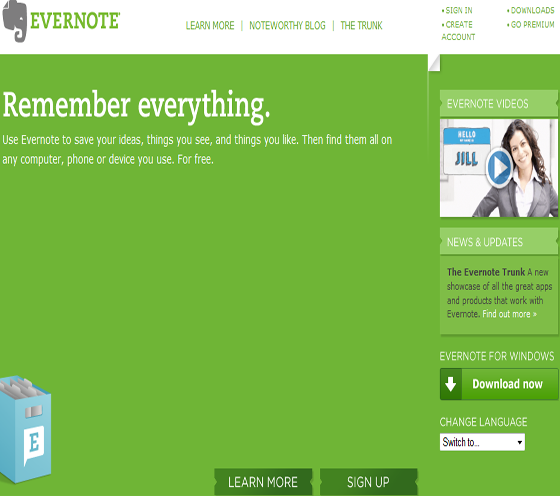
07. Tweet A Note Via Twitter
With this you can create a separate, private twitter account with protected updates for note-taking purposes.
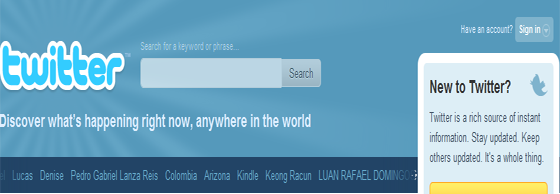
08. AyeNotes
One of the simple web application for taking and storing notes online. Some of the key features are templating system for frequently used text strings.
09. YourDraft
This is an old fan favorite for storing snippets of text code, etc. It allows you to share text notes privately or publicly for review at a later time.
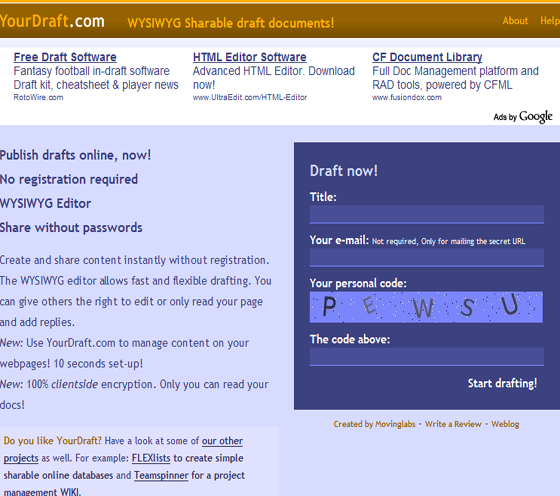
10. SpringPad
It is a full featured online planner which offers several prebuilt templates for planning trips, romantic dates, weekly meals, etc. One of the key features is its ability to interact with all of Google’s web services and other web applications such as Yelp.
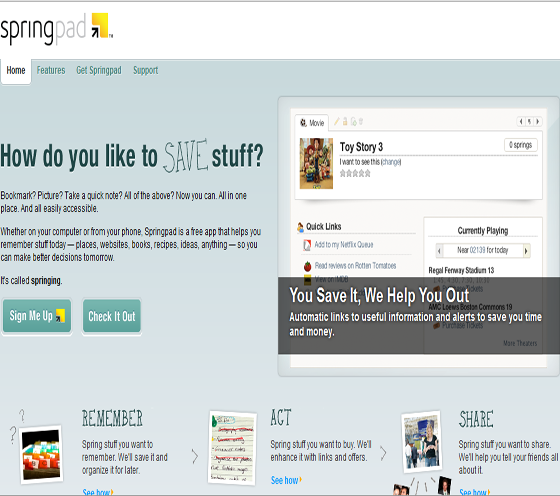
Advantage
You can save your disk space easily by using them without any problem of updating any of the software (software version) and can easily access it from anywhere (still net connection required).

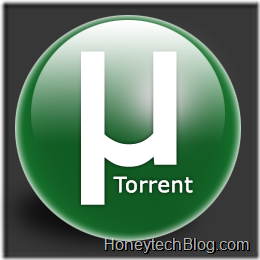
Comments
3 responses to “10 Free Online Web Apps and Notes Services for your productivity”