Category: google
-

Gmail Gets A New Look, Updated Contacts And More Features
Today Gmail will rolling out an updated design, contact, look and some more interesting features. Among these Contact tool was more criticized and users will be pleased with this revamp. Actually better Contacts has always been the most wanted feature by Gmail users so the team finally got around to starting up the tool more…
-

How to Add Gmail Account to Microsoft Outlook 2007
Looking for a way to add your Gmail account to Microsoft Outlook 2007? Just follow the simple steps below and you will be able to use Gmail from Microsoft Outlook 2007. 1. First of all, login to your Gmail account and make sure that POP is enabled. To check whether POP is enabled, go to…
-
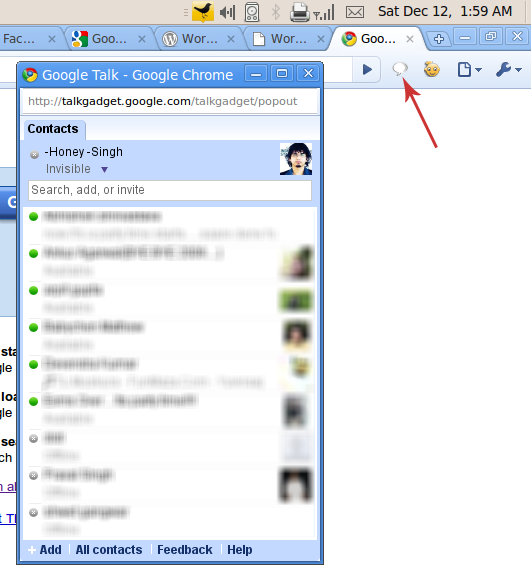
Blogger Ready To Fight Spam On Comments
There are millions of Blogger across the world and the number keeps growing, but an serious issue faced by all is spam. Blogger deals with huge amount of spam messages every day, but not anymore now, bloggers have had to either enable comment moderation or use CAPTCHA. Thankfully, all comments on Blogger will now have…
-

A News Look For Google AdSense Ad Unit Layout
Google AdSense is one such program that every web master loves and now the search giant is adding some spice to it. Google has just announced to revamp some of the AdSense ad units by launching a new layout that will make them easier to read and understand. It may sound like a usual do-up…
-
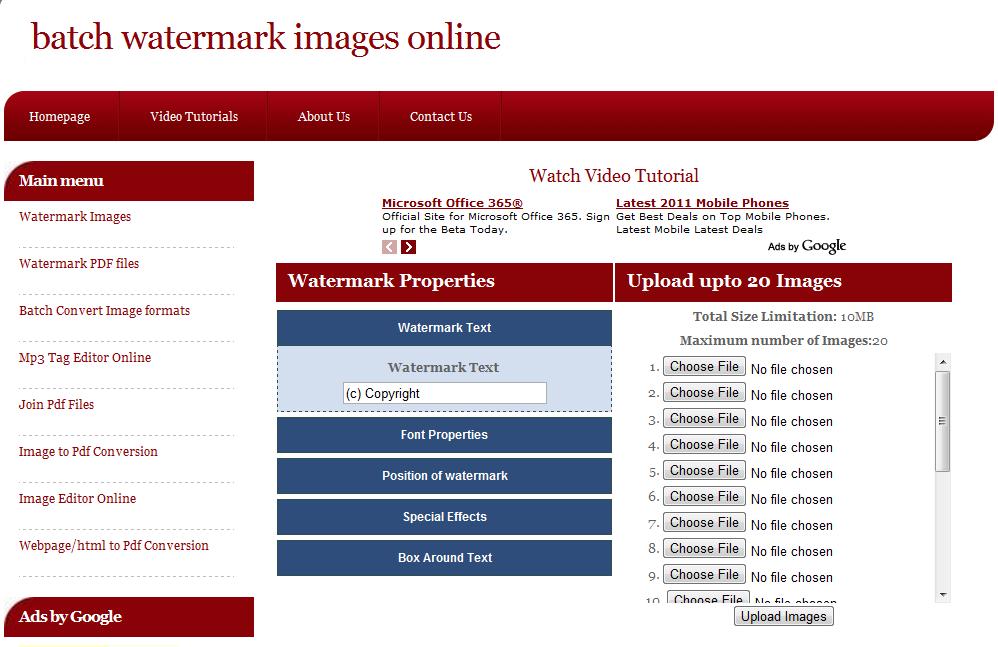
Google and Verizon Join Hands to Support Open Internet
In a press conference Monday, Google and Verizon joint hands together confirming their commitment to “an open Internet” purported net neutrality. This concept explains that Internet service providers (ISPs) supposed to treat all online properties equally. In simple terms, users can access honeytechblog.com as fast as BBC, Twitter or Facebook. The sites will get no…
-

How to Toggle DNS Check in Android Mobiles
Toggle DNS Check seems to be confusing word but after drilling down you will notice that its same as allowing auto configured DNS ( example 0.0.0.0) and allowing custom DNS (u.x.y.z). In android mobile phones you can easily perform this task as i described earlier in updating SMSC no in Android . You just need…
-
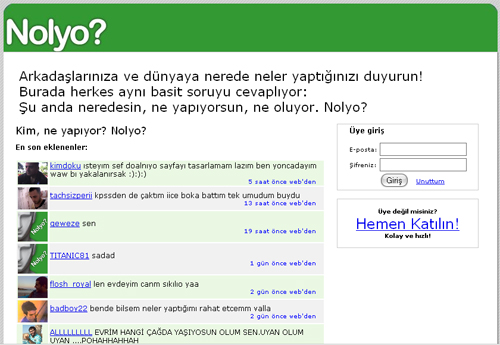
Bump your contacts info, pictures, calendar events and apps on Android and iPhones
Bump is a technological way of shaking hands. Generally you shake hands on deal or for networking, similarly bump is a quick way to connect two phones. ||> Bump
-
![How to update SMSC no in Android [ Tested on Samsung GalaxyS ]](https://honeytechblog.com/i_images//2011/04/5-Best-App-For-Hard-Drive-Data-Recovery.jpg)
How to update SMSC no in Android [ Tested on Samsung GalaxyS ]
SMSC stands for Short Message Service Center which is responsible for delivering the message in mobiles. For updating SMSC codes you need to get into the phone information of android and then into prompt for updating the SMSC codes. Follow the few simple steps to update the SMSC codes on Android mobile (tested on Samsung…
-
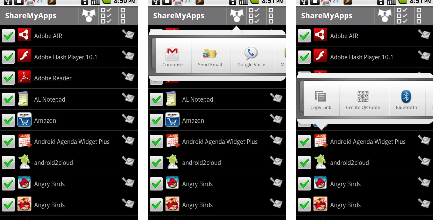
How to Monitor Google Talk Service in Android
Google Talk Service Monitor in android mobile phones will monitor Google Talk host address & port, your Google JID, your Device ID, GTalk connection status , your connection history,your current GTalk presence (available, idle or invisible) and many other things like GTalk heartbeat status. Now how to Monitor Google Talk Service in Android ? Follow…

