Category: How to
-

How to Download, Convert and Play Online Videos
YouTube Downloader allows you to convert an online video so it can stored locally on your own device, to watch at your convenience. YTD converts from most popular sites such as YouTube, Bing, CollegeHumor (most sites that use a Flash video player) and more, into many different formats such as; MP3, MP4, AVI, 3GP, WMV…
-

10 Points to Remember Before Purchasing any HD Television
Investing in your home is not a simple matter to think through. Purchasing costly items means that there will be a good deal of cash going out of the budget. The best thing to do when purchasing a pricey item like an HD Television is to make sure that the item is built with quality…
-
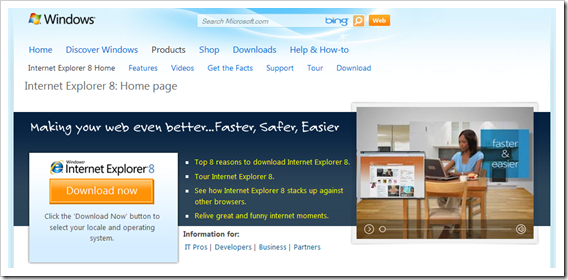
How to fix Samsung Galaxy S Unsuccessful Android Market Download and System Restore Issue
If your android mobile is unable to download android apps stating “download unsuccessful” or started showing system restore issue on factory format then here is some trick for you. I tested this on Samsung Galaxy S GT -I9000 and successfully recovered the Market Download and System Restore Issues. What is the Issue? Updating an app…
-

How to Disable Startup Sound in Windows 7
Last night, a friend of mine asked me if there is any way we can disable Windows annoying startup sound and if you are also one of those people looking for a way to disable the startup sound in Windows, than follow some simple steps below in order to disable Windows startup sound. Step 1.…
-

How to enable paid apps in android market of your mobile
Google restricts the use of paid applications in the android market this is the only reason why users from the different countries (majorly outside US ) and unable to access the top paid apps. Well, there are ways to enable the paid android market even in those countries. Checkout our tutorial on how to enable…
-

How to Root and Un-Root Android mobiles and devices in One Click
Unlike previous methods, rooting an android mobile is just a matter of clicks. I hope you know that superuser or Rooted android devices perform much faster than at factory settings because it is freed from the limitations of device manufacturers. You can also check the 5 reasons to boot your android mobiles and features like…
-
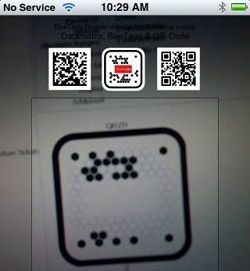
How To Boot the Android mobile device into Recovery Mode
Recovery Mode of android mobile is usually used for hacking , testing and development. The most common use of recovery mode is for updating the boot type of the devices. For example you can use recovery mode to actually perform the root and un-root operations. Check how to boot into recovery mode in android devices:…
-
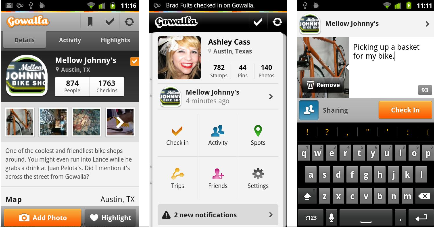
Easiest way to Monitor CPU and Memory Usage in Windows 7
There are some tools available online which allow users to manage CPU and Memory usage in Windows 7. But these tools and software may slow down you PC and in extreme cases; they may mess up you Windows. In Windows 7, you can easily check the CPU usage with one click without installing any software…
-

FontConvertor: Convert Font Format Online Quickly and Easily
Web fonts are available in several format and you can get free fonts for commercial use but sometimes you download font which doesn’t supported by your OS (Windows supports Tiff format). Sometimes font generator software also produce fonts whose format doesn’t supported by OS. This problem leads you to delete that font file. There is…
-

Weekly Roundup: PDFescape, Right to Click, iSpring, How Tos, Guides And More
Last week on Honeytechblog we published several tools and how tos and guides. We are doing roundup of posts which we published last week for those who didn’t catch the previously published articles. Check them out. How to Enable Right Click on Right Click Disabled Websites: Some websites put restrictions to right click and performing…
