Category: How to
-

How to open Web Apps from your Desktop Without opening Your Browser
Web Apps are becoming very popular these days as we do not have to install any third party software to perform different tasks. But did you know that you can use web apps right from your desktop without opening your browser or without installing any third party application? You can definitely do that. Just follow…
-
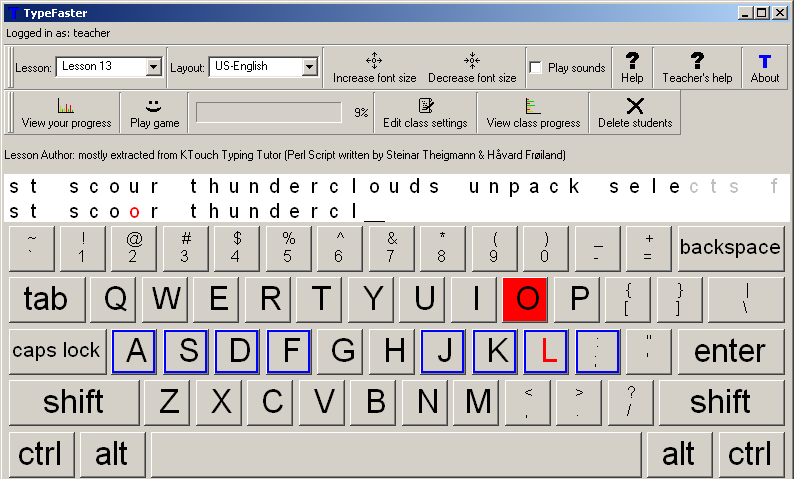
How to Convert PowerPoint Presentation into Flash Files for Website and Blogs
Today 90 percent of businesses rely upon PowerPoint presentations for corporate training sessions, explaining marketing strategy, visualize complicated concepts and for learning solutions. There are many more reasons involved when it comes particularly to web industry, but the biggest problem here is to incorporate and display PPT flies into website and blogs. In addition, the…
-

How to Delete Locked or Undeleteable Files in Windows
You may have came across a situation when you try to delete a file and Windows does not allow you to do that. You might get a pop up saying “file might be in use or is not deletable”. Actually, locked files are one which is locked by explorer.exe process, which prevents you from deleting…
-

How to Enable Right Click on Right Click Disabled Websites
When you are surfing the web, you may come across certain websites that does not allow you to perform right click to copy text or any images. This is mostly done to prevent other users from copying or stealing their work. There are two ways you can enable right click option on a webpage; one…
-

How to factory format and reinstall the phone firmware in Samsung Galaxy S and other android mobiles
Before starting factory format and reinstalling the phone firmware in Samsung Galaxy S or other android mobiles, you should know that there are few difference between factory format and factory data reset. Factory format removes all files and settings including the internal memory storage from your phone while reinstalling the phone firmware whereas factory data…
-

How to Change Laptop Lid Close Action
Want to change what happen when you close your laptop lid? Normally, when you close your laptop lid, it automatically goes to sleep. But you can easily change it though the power options of your laptop. In order change what happens, follow the simple steps below 1. Click on the Battery icon in the taskbar…
-

How to Add Gmail Account to Microsoft Outlook 2007
Looking for a way to add your Gmail account to Microsoft Outlook 2007? Just follow the simple steps below and you will be able to use Gmail from Microsoft Outlook 2007. 1. First of all, login to your Gmail account and make sure that POP is enabled. To check whether POP is enabled, go to…
-
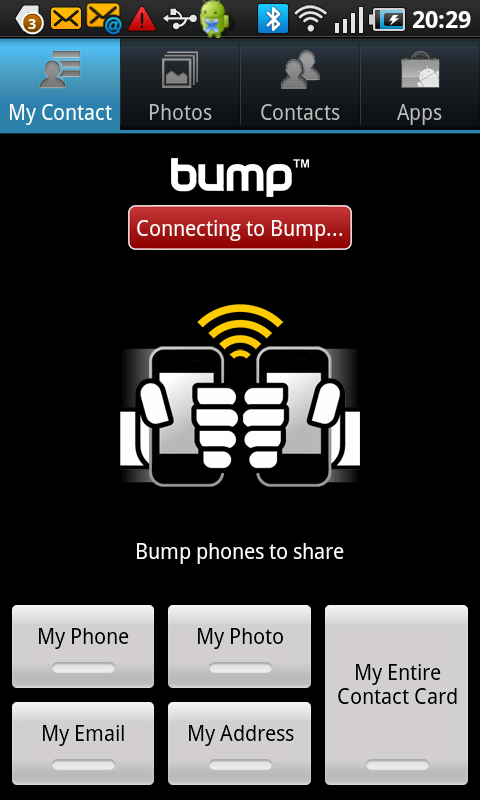
10 Ways To Master Your Technical Writing Skills
A technical writer is often referred to with different names within and outside the IT industry. Some companies refer to them as Technical Communicator, Information Developer, Data Development Engineer, and Technical Documentation Specialist. In essence they are writers that simplify complex technical information to simple and understandable sentences that their particular audiences may comprehend. In…
-
![How to Enable/Disable Windows Key [Tested on Windows 7]](https://honeytechblog.com/i_images//2010/09/TweetDeck-for-iPad.jpg)
How to Enable/Disable Windows Key [Tested on Windows 7]
When you press the windows key, it will open the Start menu minimizing any full screen program or game running. It can be very annoying if this happens while you are in middle of some game or work. Like, when I used to play Warcraft 3 (Dota) and it is really annoying if I accidently…
-

How to provide multiple users access to your Facebook Ads account !
Great desire to analyse the media planning and buying on Facebook? Even clients want to know where there spending are going and what target audience their ads are targeted on. In media planning and property buying, the game is fair enough where you are paid based on x amount of commission. Recently Facebook enabled the…
