SMSC stands for Short Message Service Center which is responsible for delivering the message in mobiles. For updating SMSC codes you need to get into the phone information of android and then into prompt for updating the SMSC codes. Follow the few simple steps to update the SMSC codes on Android mobile (tested on Samsung GalaxyS)
Step 1: Dial this code from your phone *#*#4636#*#*
Step 2: Choose phone information from testing mode
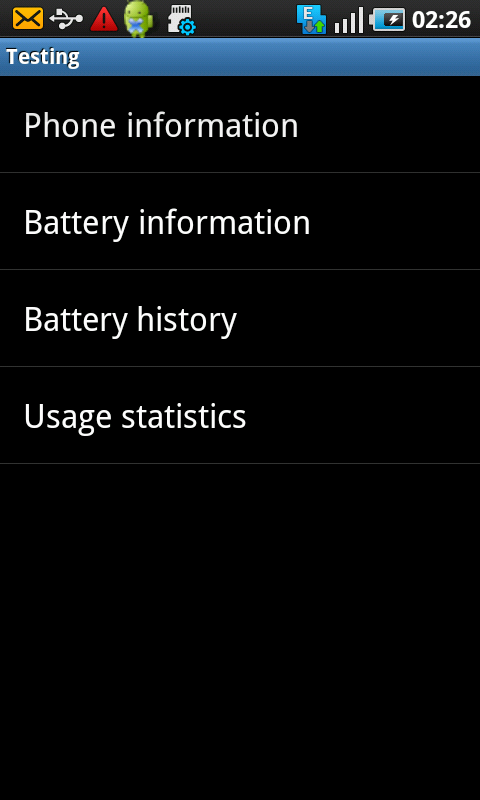
Step 3: Go to text box against SMSC codes
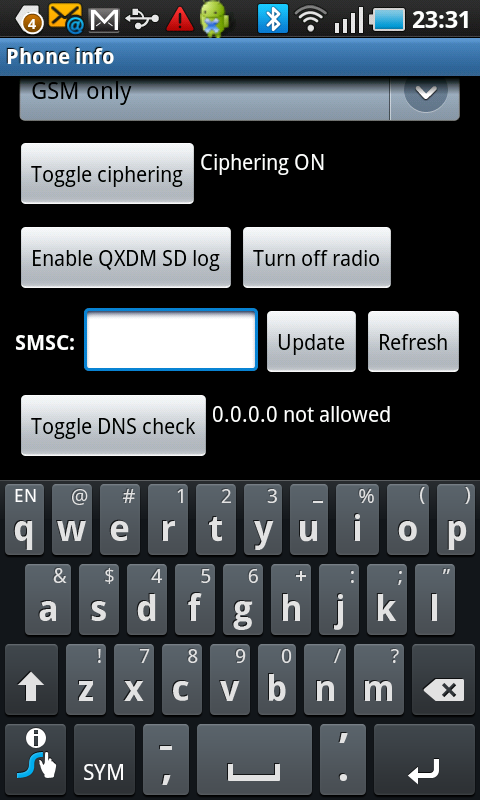
Step 4: Update the new SMSC no or Refresh to get current SMSC no
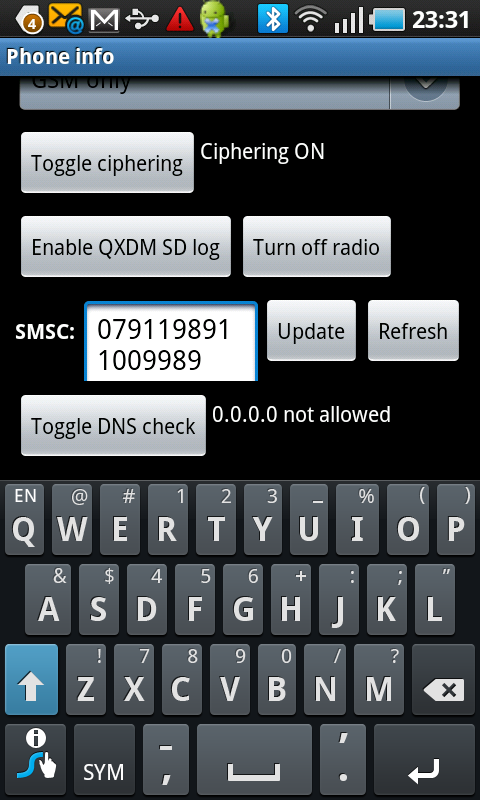


Comments
4 responses to “How to update SMSC no in Android [ Tested on Samsung GalaxyS ]”